Python开发桌面小程序功能
更新时间:2022年04月11日 08:08:53 作者:小熊猫爱恰饭
这篇文章主要介绍了Python开发一个桌面小程序功能,开发环境界面设置,功能介绍结合示例代码给大家介绍的非常详细,对大家的学习或工作具有一定的参考借鉴价值,需要的朋友可以参考下
当使用桌面应用程序的时候,
有没有那么一瞬间,
想学习一下桌面应用程序开发?
建议此次课程大家稍作了解不要浪费太多时间,
因为没有哪家公司会招聘以为Python程序员开发桌面程序吧?
开发环境:
- Python 3.6
- Pycharm
代码
界面设置
导入模块
import tkinter as tk
实例化一个窗体对象
root = tk.Tk()
标题
root.title('计算器')大小以及出现的位置
root.geometry("295x280+150+150")透明度
root.attributes("-alpha", 0.9)背景
root["background"] = "#ffffff"
标签
lable1 = tk.Label(root, textvariable=result_num, width=20, height=2, font=('宋体', 20), justify='left', background='#ffffff', anchor='se')布局
lable1.grid(padx=4, pady=4, row=0, column=0, columnspan=4)
按钮
button_clear = tk.Button(root, text='C', width=5, font=('宋体', 16), relief='flat', background='#C0C0C0', command=lambda: clear())
button_back = tk.Button(root, text='←', width=5, font=('宋体', 16), relief='flat', background='#C0C0C0', command=lambda: back())
button_division = tk.Button(root, text='/', width=5, font=('宋体', 16), relief='flat', background='#C0C0C0', command=lambda: operator('/'))
button_multiplication = tk.Button(root, text='x', width=5, font=('宋体', 16), relief='flat', background='#C0C0C0', command=lambda: operator('*'))
button_clear .grid(padx=4, row=1, column=0)
button_back .grid(padx=4, row=1, column=1)
button_division .grid(padx=4, row=1, column=2)
button_multiplication .grid(padx=4, row=1, column=3)
button_seven = tk.Button(root, text='7', width=5, font=('宋体', 16), relief='flat', background='#FFDEAD', command=lambda: append_num('7'))
button_eight = tk.Button(root, text='8', width=5, font=('宋体', 16), relief='flat', background='#FFDEAD', command=lambda: append_num('8'))
button_nine = tk.Button(root, text='9', width=5, font=('宋体', 16), relief='flat', background='#FFDEAD', command=lambda: append_num('9'))
button_subtraction = tk.Button(root, text='—', width=5, font=('宋体', 16), relief='flat', background='#C0C0C0', command=lambda: operator('-'))
button_seven .grid(padx=4, row=2, column=0)
button_eight .grid(padx=4, row=2, column=1)
button_nine .grid(padx=4, row=2, column=2)
button_subtraction .grid(padx=4, row=2, column=3)
button_four = tk.Button(root, text='4', width=5, font=('宋体', 16), relief='flat', background='#FFDEAD', command=lambda: append_num('4'))
button_four.grid(padx=4, pady=4, row=3, column=0)
button_five = tk.Button(root, text='5', width=5, font=('宋体', 16), relief='flat', background='#FFDEAD', command=lambda: append_num('5'))
button_five.grid(padx=4, row=3, column=1)
button_six = tk.Button(root, text='6', width=5, font=('宋体', 16), relief='flat', background='#FFDEAD', command=lambda: append_num('6'))
button_six.grid(padx=4, row=3, column=2)
button_addition = tk.Button(root, text='+', width=5, font=('宋体', 16), relief='flat', background='#C0C0C0', command=lambda: operator('+'))
button_addition.grid(padx=4, row=3, column=3)
button_one = tk.Button(root, text='1', width=5, font=('宋体', 16), relief='flat', background='#FFDEAD', command=lambda: append_num('1'))
button_one.grid(padx=4, row=4, column=0)
button_two = tk.Button(root, text='2', width=5, font=('宋体', 16), relief='flat', background='#FFDEAD', command=lambda: append_num('2'))
button_two.grid(padx=4, row=4, column=1)
button_three = tk.Button(root, text='3', width=5, font=('宋体', 16), relief='flat', background='#FFDEAD', command=lambda: append_num('3'))
button_three.grid(padx=4, row=4, column=2)
button_equal = tk.Button(root, text='=', width=5, height=3, font=('宋体', 16), relief='flat', background='#C0C0C0', command=lambda: equal())
button_equal.grid(padx=4, row=4, rowspan=5, column=3)
button_zero = tk.Button(root, text='0', width=12, font=('宋体', 16), relief='flat', background='#FFDEAD', command=lambda: append_num('0'))
button_zero.grid(padx=4, pady=4, row=5, column=0, columnspan=2)
button_decimal = tk.Button(root, text='.', width=5, font=('宋体', 16), relief='flat', background='#FFDEAD', command=lambda: append_num('.'))
button_decimal.grid(padx=4, row=5, column=2)
现在得出界面效果
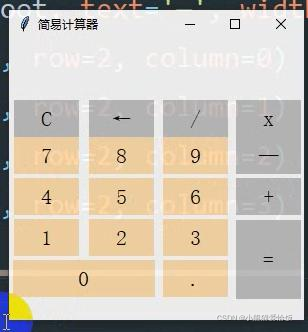
功能
添加数字
def append_num(i):
lists.append(i)
result_num.set(''.join(lists))
选择运算符号
def operator(i):
if len(lists) > 0:
if lists[-1] in ['+', '-', '*', '/']:
lists[-1] = i
else:
lists.append(i)
result_num.set(''.join(lists))
清零
def clear():
lists.clear()
result_num.set(0)退格
def back():
del lists[-1]
result_num.set(lists)
等号
def equal():
a = ''.join(lists)
end_num = eval(a)
result_num.set(end_num)
lists.clear()
lists.append(str(end_num))
定义一个列表收集输入的内容
lists = [] result_num = tk.StringVar() result_num.set(0)
最后运行代码,效果如下图
先试试
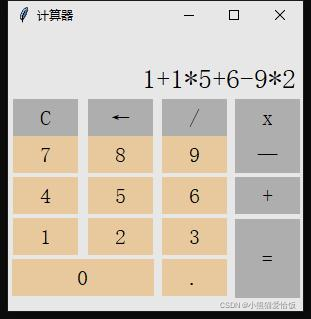
运算得出结果
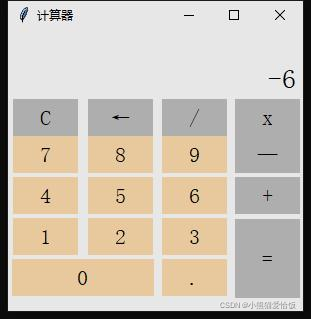
到此这篇关于Python开发一个桌面小程序的文章就介绍到这了,更多相关Python开发一个桌面小程序内容请搜索脚本之家以前的文章或继续浏览下面的相关文章希望大家以后多多支持脚本之家!












最新评论