基于JavaScript绘制动态花束的示例代码
更新时间:2022年06月24日 08:47:58 作者:肥学
p5.js 是一个JavaScript的函数库,它在制作之初就和Processing有同样的目标。本文将利用p5.js 制作出一束动态花束,感兴趣的可以尝试一下
演示

技术栈
这次用到了一个名叫p5.js的框架:
p5.js 是一个JavaScript的函数库,它在制作之初就和Processing有同样的目标。就是让艺术家,设计师,教育工作者和编程初学者能够很容易,很轻松地学习和使用程序设计。并且它也能给现在的网页带来一些新的东西
它的结构:
//初始化,只运行一次
function setup () {}
//绘制图形,每一帧都读取
function draw() {}
一个小案例
function setup() {
createCanvas(400, 400);
}
function draw() {
if(mouseIsPressed){
stroke(220);
}else{
stroke(0);
}
line(300,300,mouseX,mouseY);
}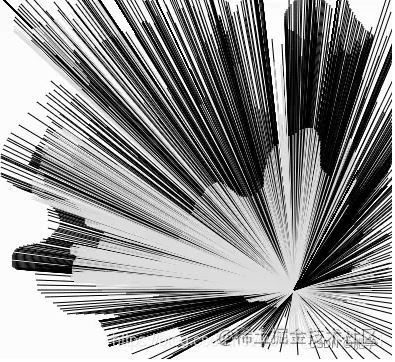
效果是这样的
源码
css
* { margin:0; padding:0; }
html, body { width:100%; height:100%; overflow: hidden; background:black;}
canvas { display:block; }
#controls {
z-index: 2;
margin: 20px;
position: absolute;
top: 0; left: 0;
color: white;
}
js
let size = 150;
class Flower{
constructor(s, a1, a2){
let l = pow(random(), 2)*size;
let l2 = random();
this.l2 = l2;
this.x = cos(a1)*(l + l2*size/2);
this.y = sin(a1)*(l + l2*size/2);
this.hue = random();
this.goalX = this.x;
this.goalY = this.y;
this.dx = 10;
this.dy = 10;
this.s = s*(l2*.5 + .5);
this.a = a1;
this.squash = 1 - (l/size)*.8;
this.weights = [];
for (let i = 0; i < 5; i++){
this.weights[i] = random()*.5 + .5;
}
}
update(){
this.x += this.dx;
this.y += this.dy;
this.dx *= .95;
this.dy *= .95;
let mx = (width/2 + this.x) - mouseX;
let my = (height/2 + this.y) - mouseY;
let d = dist(width/2 + this.x, height/2 + this.y, mouseX, mouseY);
let a = atan2(my, mx);
if (d > 1){
this.dx += cos(a)*size/d;
this.dy += sin(a)*size/d;
}
this.x = (this.goalX + this.x)/2;
this.y = (this.goalY + this.y)/2;
}
renderStem(){
pushPop(() => {
noFill();
strokeWeight(this.l2*2 + 1);
stroke(.35, 1, this.l2*.5 + .5);
translate(this.x, size);
let a = PI;
if (this.x <= 0) a += PI/2;
arc(0, 0, this.x*2, (this.y)*2 - size*2, a, a+PI/2);
})
}
render(){
pushPop(() => {
noStroke();
fill(this.l2*.2 + .8);
translate(this.x, this.y);
rotate(this.a);
scale(this.s*this.squash, this.s);
for (let j = 0; j < 2; j++)
for (let i = 0; i < 5; i++){
let a = i*TAU/5;
let s = this.weights[i];
let b = (this.l2*.2 + .8)*(s*.1 + .9)
fill(this.hue, .1*this.l2, b);
if (j == 0){
s += .05;
fill(0);
}
ellipse(cos(a)*.7*s, sin(a)*.7*s, 1);
}
fill(0);
ellipse(0, 0, .7*(this.weights[0] + .05));
fill(.15, 1, 1*(this.l2*.2 + .8));
ellipse(0, 0, .7*this.weights[0]);
})
}
}
function setup (){
pixelDensity(1);
createCanvas();
colorMode(HSB, 1, 1, 1);
windowResized();
}
function init(){
flowers = [];
for (let i = 0; i < 50; i++){
flowers.push(
new Flower(random(20) + 20, random(PI*.8) + PI + PI*.1)
);
}
flowers = flowers.sort((a, b) => a.s - b.s);
}
function draw(){
background(0);
translate(width/2, height/2);
flowers.map(f => f.update());
flowers.map(f => f.renderStem());
flowers.map(f => f.render());
}
function windowResized(){
resizeCanvas(windowWidth, windowHeight);
init();
}
let pushPop = f => {push();f();pop();}以上就是基于JavaScript绘制动态花束的示例代码的详细内容,更多关于JavaScript绘制花束的资料请关注脚本之家其它相关文章!
相关文章

表单input项使用label同时引用Bootstrap库导致input点击效果区增大问题
这篇文章主要介绍了表单input项使用label,同时引用Bootstrap库,导致input点击效果区增大问题的相关资料,非常不错,具有参考借鉴价值,需要的朋友可以参考下2016-10-10
BootStrap中Datepicker控件带中文的js文件
bootstrap-datepicker 是一个非常优秀的时间选择插件。这篇文章主要介绍了bootstrap-datepicker带中文的js文件的相关资料,需要的朋友可以参考下2016-08-08












最新评论