C#交换两个变量值的几种方法总结
GPT4.0+Midjourney绘画+国内大模型 会员永久免费使用!
【 如果你想靠AI翻身,你先需要一个靠谱的工具! 】
在学习.Net/C#或者任何一门面向对象语言的初期,大家都写过交换两个变量值,通常是通过临时变量来实现。本篇使用多种方式实现两个变量值的交换。
假设int x =1; int y = 2;现在交换两个变量的值。
使用临时变量实现
1 2 3 4 5 6 7 8 9 10 11 | static void Main(string[] args){ int x = 1; int y = 2; Console.WriteLine("x={0},y={1}",x, y); int temp = x; x = y; y = temp; Console.WriteLine("x={0},y={1}", x, y); Console.ReadKey();} |
使用加减法实现
试想, 1+2=3,我们得到了两数相加的结果3。3-2=1,把1赋值给y,y就等于1; 3-1=2,把2赋值给x,这就完成了交换。
1 2 3 4 5 6 7 8 9 10 11 | static void Main(string[] args){ int x = 1; int y = 2; Console.WriteLine("x={0},y={1}",x, y); x = x + y; //x = 3 y = x - y; //y = 1 x = x - y; //x = 2 Console.WriteLine("x={0},y={1}", x, y); Console.ReadKey();} |
使用ref和泛型方法实现
如果把交换int类型变量值的算法封装到方法中,需要用到ref关键字。
1 2 3 4 5 6 7 8 9 10 11 12 13 14 15 | static void Main(string[] args){ int x = 1; int y = 2; Console.WriteLine("x={0},y={1}",x, y); Swap(ref x, ref y); Console.WriteLine("x={0},y={1}", x, y); Console.ReadKey();}static void Swap(ref int x, ref int y){ int temp = x; x = y; y = x;} |
如果交换string类型的变量值,就要写一个Swap方法的重载,让其接收string类型:
1 2 3 4 5 6 7 8 9 10 11 12 13 14 15 16 17 18 19 20 21 | static void Main(string[] args){ string x = "hello"; string y = "world"; Console.WriteLine("x={0},y={1}",x, y); Swap(ref x, ref y); Console.WriteLine("x={0},y={1}", x, y); Console.ReadKey();}static void Swap(ref int x, ref int y){ int temp = x; x = y; y = x;}static void Swap(ref string x, ref string y){ string temp = x; x = y; y = x;} |
如果交换其它类型的变量值呢?我们很容易想到通过泛型方法来实现,再写一个泛型重载。
1 2 3 4 5 6 7 8 9 10 11 12 13 14 15 16 17 18 19 20 21 22 23 24 25 26 27 | static void Main(string[] args){ string x = "hello"; string y = "world"; Console.WriteLine("x={0},y={1}",x, y); Swap<string>(ref x, ref y); Console.WriteLine("x={0},y={1}", x, y); Console.ReadKey();}static void Swap(ref int x, ref int y){ int temp = x; x = y; y = x;}static void Swap(ref string x, ref string y){ string temp = x; x = y; y = x;}static void Swap<T>(ref T x, ref T y){ T temp = x; x = y; y = temp;} |
使用按位异或运算符实现
对于二进制数字来说,当两个数相异的时候就为1, 即0和1异或的结果是1, 0和0,以及1和1异或的结果是0。关于异或等位运算符的介绍在这里:https://www.jb51.net/article/260847.htm
举例,把十进制的3和4转换成16位二进制分别是:
x = 0000000000000011;//对应十进制数字3
y = 0000000000000100; //对应十进制数字4
把x和y异或的结果赋值给x:x = x ^ y;
x = 0000000000000111;
把y和现在的x异或,结果赋值给y:y = y ^ x
y = 0000000000000011;
把现在的x和现在的y异或,结果赋值给x:x = x ^ y
x = 0000000000000100;
按照上面的算法,可以写成如下:
1 2 3 4 5 6 7 8 9 10 11 | static void Main(string[] args){ int x = 1; int y = 2; Console.WriteLine("x={0},y={1}",x, y); x = x ^ y; y = y ^ x; x = x ^ y; Console.WriteLine("x={0},y={1}", x, y); Console.ReadKey();} |
以上就是这篇文章的全部内容了,希望本文的内容对大家的学习或者工作具有一定的参考学习价值,谢谢大家对脚本之家的支持。如果你想了解更多相关内容请查看下面相关链接

微信公众号搜索 “ 脚本之家 ” ,选择关注
程序猿的那些事、送书等活动等着你
本文来自互联网用户投稿,该文观点仅代表作者本人,不代表本站立场。本站仅提供信息存储空间服务,不拥有所有权,不承担相关法律责任。
如若内容造成侵权/违法违规/事实不符,请将相关资料发送至 reterry123@163.com 进行投诉反馈,一经查实,立即处理!
相关文章

Unity UGUI LayoutRebuilder自动重建布局介绍及使用
这篇文章主要为大家介绍了Unity UGUI LayoutRebuilder自动重建布局介绍及使用,有需要的朋友可以借鉴参考下,希望能够有所帮助,祝大家多多进步,早日升职加薪2023-07-07
深入多线程之:解析线程的交会(Thread Rendezvous)详解
本篇文章是对线程的交会(Thread Rendezvous)进行了详细的分析介绍,需要的朋友参考下2013-05-05




























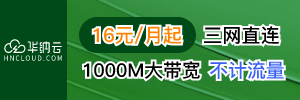


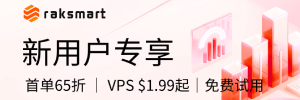





最新评论