ExtJs中gridpanel分组后组名排序实例代码
更新时间:2013年12月02日 14:57:38 作者:
这篇文章主要介绍了ExtJs中gridpanel分组后组名排序实例代码,有需要的朋友可以参考一下
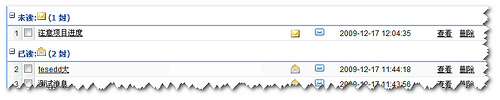
复制代码 代码如下:
/**
* 定义降序的groupingStore
*/
var DescGroupingStore = Ext.extend(Ext.data.GroupingStore, {
groupDir : 'ASC',
groupBy : function(field, forceRegroup, direction) {
direction = direction ? (String(direction)
.toUpperCase() == 'DESC' ? 'DESC' : 'ASC')
: this.groupDir;
if (this.groupField == field
this.groupDir == direction && !forceRegroup) {
return;
}
this.groupField = field;
this.groupDir = direction;
if (this.remoteGroup) {
if (!this.baseParams) {
this.baseParams = {};
}
this.baseParams['groupBy'] = field;
this.baseParams['groupDir'] = direction;
}
if (this.groupOnSort) {
this.sort(field, direction);
return;
}
if (this.remoteGroup) {
this.reload();
} else {
var si = this.sortInfo || {};
if (si.field != field || si.direction != direction) {
this.applySort();
} else {
this.sortData(field, direction);
}
this.fireEvent('datachanged', this);
}
},
applySort : function() {
Ext.data.GroupingStore.superclass.applySort.call(this);
if (!this.groupOnSort && !this.remoteGroup) {
if (this.groupField != this.sortInfo.field
|| this.groupDir != this.sortInfo.direction) {
this.sortData(this.groupField, this.groupDir);
}
}
},
applyGrouping : function(alwaysFireChange) {
if (this.groupField !== false) {
this.groupBy(this.groupField, true, this.groupDir);
return true;
} else {
if (alwaysFireChange === true) {
this.fireEvent('datachanged', this);
}
return false;
}
}
});
复制代码 代码如下:
/*************************调用***************************/
// 消息列表数据源
var messageStore = new DescGroupingStore({
proxy : new Ext.data.HttpProxy({
url : "listMessGrid.action"
}),
reader : myReader,
groupDir : 'DESC',
groupField : 'status',
sortInfo : {
field : 'id',
direction : "DESC"
}
});
messageStore.load();
复制代码 代码如下:
/*****************在gridpanel中添加如下属性*************************************/
view : new Ext.grid.GroupingView({
showGroupName : false,
groupTextTpl : '{gvalue}:{text} ({[values.rs.length]} {[values.rs.length > 1 ? "封" : "封"]})',
showGroupsText : "ddd"
})
您可能感兴趣的文章:
- Extjs4实现两个GridPanel之间数据拖拽功能具体方法
- ExtJs设置GridPanel表格文本垂直居中示例
- Extjs4 GridPanel 的几种样式使用介绍
- Extjs4 GridPanel的主要配置参数详细介绍
- Extjs中的GridPanel隐藏列会显示在menuDisabled中解决方法
- Extjs EditorGridPanel中ComboBox列的显示问题
- Extjs gridpanel 出现横向滚动条问题的解决方法
- ExtJs GridPanel简单的增删改实现代码
- ExtJS 2.0 GridPanel基本表格简明教程
- ExtJS GridPanel 根据条件改变字体颜色
- JavaScript的Ext JS框架中的GridPanel组件使用指南
相关文章

JavaScript中将number转为string的5种方法
这篇文章主要给大家介绍了关于JavaScript中将number转为string的5种方法,在JavaScript的值类型转换中,最常发生的就是string与number这两种类型值之间的相互转换,需要的朋友可以参考下2023-07-07
在iframe中使bootstrap的模态框在父页面弹出问题
这篇文章主要介绍了在iframe中使bootstrap的模态框在父页面弹出问题,解决方法非常不错,具有参考借鉴价值,需要的朋友可以参考下2017-08-08












最新评论