Vue3使用echarts绘制特殊样式的折线图和柱状图
更新时间:2024年02月05日 16:40:55 作者:coderSlow
这篇文章主要为大家详细介绍了Vue3如何使用echarts实现绘制一些特殊样式的折线图和柱状图,文中的示例代码讲解详细,需要的小伙伴可以了解下
案例1
(1)效果
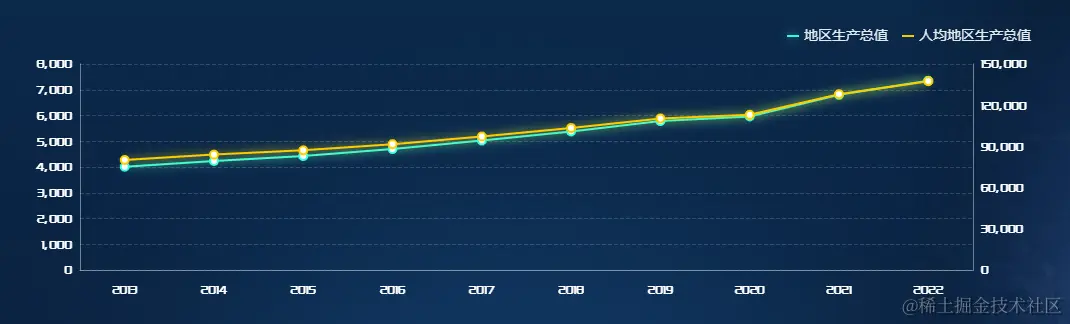
(2)代码
<div class="left-one-bottom">
<div id="left-echarts-one-id" />
</div>
<script lang="ts" setup>
import { defineComponent, ref, reactive, onMounted, onUnmounted, getCurrentInstance } from 'vue'
import { get10YearTrend } from '@/script/api/core'
let yearData: any = [] // 年份
let areaData: any = [] // 地区生产总值
let perCapitaData: any = [] // 人均地区生产总值
const getData = () => {
// 这个方法用于请求数据+渲染echarts
get10YearTrend({}).then((res: any) => {
if (res.code == 200) {
res.data.forEach((element: any) => {
yearData.push(element.year)
areaData.push(element.gdp)
perCapitaData.push(element.perCapitaRegionalGdp)
})
echartsRend()
}
})
}
// 获取当前组件实例
const { proxy }: any = getCurrentInstance()
const echartsRend = () => {
// 获取echart挂载的DOM节点
const container = ref(document.querySelector('#left-echarts-one-id'))
// echarts初始化
let myChart = proxy.$echarts.init(container.value)
const option = {
legend: {
show: true,
left: 'right',
selectedMode: false,
textStyle: {
// 图例文字样式属性
color: 'rgba(255, 255, 255, 0.9)', // 字体颜色
fontSize: 14, // 字体大小
align: 'left', // 水平对齐方式为左对齐
},
itemHeight: 2,
itemWidth: 12,
itemGap: 14,
data: [
{
name: '地区生产总值',
// 强制设置图形为圆。
icon: 'rect',
itemStyle: {
color: 'rgba(51, 255, 221, 1)',
borderColor: 'rgba(51, 255, 221, 1)',
shadowColor: 'rgba(51, 255, 221, .8)',
shadowBlur: 10,
},
},
{
name: '人均地区生产总值',
// 强制设置图形为圆。
icon: 'rect',
},
],
},
// 直角坐标系内绘图网格
grid: {
show: false, // 是否显示直角坐标系网格,外边框
top: '40', // 离容器左侧的距离
right: '10', // 离容器上侧的距离
left: '10', // 离容器左侧的距离
bottom: '0', // 离容器底部的距离
borderColor: '#ff0', // 外边框颜色
containLabel: true, // 是否包含坐标轴的刻度标签,默认为false;true时防止标签溢出
},
// 提示框组件
tooltip: {
trigger: 'axis', // 触发类型,axis:坐标轴触发
axisPointer: {
// 坐标轴指示器配置项
type: 'shadow', // 指示器类型:line、shadow、none、cross
shadowStyle: {
color: 'rgba(216, 216, 216, 0.1)',
},
},
backgroundColor: 'rgba(216, 216, 216, 0.1)', // 提示框浮层的背景颜色
borderColor: 'rgba(216, 216, 216, 0.1)', // 提示框浮层的边框颜色
textStyle: {
color: '#B1DEFF',
fontSize: '24',
fontFamily: 'PangMenZhengDao',
},
formatter: function (params: any) {
// 2.回调函数,可return dom 自定义样式
// console.log('params', params)
return (
params[0].name +
'年<br>' +
'<div style="display:flex;align-items: center;"><span style="background-color:rgba(51, 255, 221, 1);display: inline-block;width: 8px;height: 2px;margin-right: 4px;"></span>' +
params[0].seriesName +
':<span style="color: #fff;margin-right:6px;">' +
params[0].value +
'</span>' +
'<span style="font-size:14px;color: #B1DEFF;">亿元</span></div>' +
'<div style="display:flex;align-items: center;"><span style="background-color:rgba(255, 204, 0, 1);display: inline-block;width: 8px;height: 2px;margin-right: 4px;"></span>' +
params[1].seriesName +
':<span style="color: #fff;margin-right:6px;">' +
params[1].value +
'</span>' +
'<span style="font-size:14px;color: #B1DEFF;">元/人</span></div>'
)
},
},
// 图表背景色
backgroundColor: 'transparent',
// x 轴设置
xAxis: [
{
type: 'category',
nameLocation: 'end', // X轴名称位置
nameTextStyle: {
// X轴名称样式
color: '#fff',
fontWeight: 'bold',
},
nameGap: 10, // X轴名称与轴线之间的距离
nameRotate: 0, // 坐标轴名称旋转
axisLabel: {
// X轴类目名称样式
// interval: 'auto',
verticalAlign: 'middle',
lineHeight: 16,
margin: 20,
color: '#fff',
fontSize: 12,
fontFamily: 'PangMenZhengDao',
rotate: 0,
},
axisLine: {
// X轴轴线设置
show: true,
lineStyle: {
color: 'rgba(216, 216, 216, 0.5)',
width: 1,
},
},
axisTick: {
// X轴刻度相关设置
show: false,
},
splitLine: {
// 横向分隔线
show: false,
},
axisPointer: {
type: 'line',
lineStyle: {
color: 'rgba(216, 216, 216, 0.1)',
type: 'solid',
width: 37,
},
},
// 类目数据
data: yearData,
},
],
// y轴设置
yAxis: [
{
min: 0, // 坐标轴刻度最小值
axisLine: {
// y轴轴线设置
show: true,
lineStyle: {
color: 'rgba(216, 216, 216, 0.5)',
width: 1,
},
},
axisLabel: {
// y轴刻度标签
formatter: '{value}',
inside: false, // 刻度标签是否朝内,默认朝外
textStyle: {
color: 'rgba(255, 255, 255, 1)',
fontSize: 12,
fontFamily: 'PangMenZhengDao',
},
},
axisTick: {
// 刻度设置
show: false,
},
splitLine: {
// 纵向分隔线
show: true,
lineStyle: {
color: 'rgba(216, 216, 216, 0.2)',
type: 'dashed',
},
},
},
{
type: 'value',
// min: 0,
// max: 100,
// splitNumber: 5,
// interval: 20,
splitLine: {
show: false,
lineStyle: {
type: 'solid',
color: 'rgba(216, 216, 216, .2)',
},
},
axisLine: {
// y轴轴线设置
show: true,
lineStyle: {
color: 'rgba(216, 216, 216, 0.5)',
width: 1,
},
},
axisLabel: {
show: true,
formatter: '{value}',
textStyle: {
color: 'rgba(255,255,255, 1)',
fontSize: 12,
fontFamily: 'PangMenZhengDao',
},
},
},
],
series: [
{
name: '地区生产总值',
type: 'line',
markPoint: 'arrow',
lineStyle: {
shadowColor: 'rgba(51, 255, 221, 1)', // 设置阴影颜色
shadowBlur: 10, // 设置阴影的模糊大小
},
itemStyle: {
normal: {
color: 'rgba(51, 255, 221, 1)',
},
},
symbolSize: 8,
data: areaData,
},
{
type: 'line',
yAxisIndex: 1,
name: '人均地区生产总值',
lineStyle: {
shadowColor: 'rgba(255, 204, 0, 1)', // 设置阴影颜色
shadowBlur: 10, // 设置阴影的模糊大小
// shadowOffsetX: 0, // 设置阴影沿X轴的偏移量
// shadowOffsetY: 3 // 设置阴影沿y轴的偏移量
},
itemStyle: {
normal: {
color: 'rgba(255, 204, 0, 1)',
},
},
symbolSize: 8,
data: perCapitaData,
},
],
}
myChart.setOption(option)
// 根据页面大小自动响应图表大小
window.addEventListener('resize', function () {
myChart.resize()
})
}
onMounted(() => {
getData() // 使用方法放在onMounted中
})
</script>
<style lang="scss" scoped>
.left-one-bottom {
width: 1005px;
height: 282px;
margin: 0 auto;
#left-echarts-one-id {
width: 100%;
height: 100%;
}
}
</style>
案例2
(1)效果

(2)代码
<div class="left-two-bottom">
<div id="left-echarts-two-id" />
</div>
<script lang="ts" setup>
import { defineComponent, ref, reactive, onMounted, onUnmounted, getCurrentInstance } from 'vue'
import { getZjCityTrend } from '@/script/api/core'
let cityName:any = [] // 城市
let areaData:any = [] // 地区生产总值
let perCapitaData:any = [] // 人均地区生产总值
const getData = () => { // 这个方法用于请求数据+渲染echarts
getZjCityTrend({}).then((res:any) =>{
if(res.code == 200){
// console.log(res)
res.data.forEach((element:any) => {
cityName.push(element.city)
areaData.push(element.gdp)
perCapitaData.push(element.perCapitaRegionalGdp)
})
echartsRend()
}
})
}
// 获取当前组件实例
const { proxy }: any = getCurrentInstance();
const echartsRend = () => {
// 获取echart挂载的DOM节点
const container = ref(document.querySelector('#left-echarts-two-id'));
// echarts初始化
let myChart = proxy.$echarts.init(container.value);
const option = {
legend: [{
show: true,
right: '15%',
selectedMode: false,
textStyle: { // 图例文字样式属性
color: 'rgba(255, 255, 255, 0.9)', // 字体颜色
fontSize: 14, // 字体大小
align: 'left' // 水平对齐方式为左对齐
},
itemHeight: 12,
itemWidth: 12,
itemGap: 14,
data: [{
name: '地区生产总值',
// 强制设置图形为圆。
icon: 'circle',
itemStyle: {
color: 'rgba(51, 255, 221, 1)',
borderColor: 'rgba(51, 255, 221, 1)',
shadowColor: 'rgba(51, 255, 221, .6)',
shadowBlur: 10
}
}]
},{
show: true,
right: '0%',
selectedMode: false,
textStyle: { // 图例文字样式属性
color: 'rgba(255, 255, 255, 0.9)', // 字体颜色
fontSize: 14, // 字体大小
align: 'left' // 水平对齐方式为左对齐
},
itemHeight: 2,
itemWidth: 12,
itemGap: 14,
data: [{
name: '人均地区生产总值',
// 强制设置图形为圆。
icon: 'rect'
}]
},],
// 直角坐标系内绘图网格
grid: {
show: false, // 是否显示直角坐标系网格,外边框
top: '40', // 离容器左侧的距离
right: '10', // 离容器上侧的距离
left: '10', // 离容器左侧的距离
bottom: '0', // 离容器底部的距离
borderColor: '#ff0', // 外边框颜色
containLabel: true // 是否包含坐标轴的刻度标签,默认为false;true时防止标签溢出
},
// 提示框组件
tooltip: {
trigger: 'axis', // 触发类型,axis:坐标轴触发
axisPointer: {
// 坐标轴指示器配置项
type: 'shadow', // 指示器类型:line、shadow、none、cross
shadowStyle: {
color: 'rgba(216, 216, 216, 0.1)'
} // 指示器类型:line、shadow、none、cross
},
backgroundColor: 'rgba(216, 216, 216, 0.1)', // 提示框浮层的背景颜色
borderColor: 'rgba(216, 216, 216, 0.1)', // 提示框浮层的边框颜色
textStyle: {
color: '#B1DEFF',
fontSize: '24',
fontFamily:'PangMenZhengDao',
},
formatter: function (params:any) {
// 2.回调函数,可return dom 自定义样式
// console.log('params', params)
return (
'<div style="font-family:Alibaba2;font-weight: 800; ">'+params[0].name + '</div>' +
'<div style="display:flex;align-items: center;"><span style="background-color:rgba(51, 255, 221, 1);display: inline-block;width: 8px;height: 8px;border-radius: 50%;margin-right: 4px;"></span>' + params[0].seriesName +':<span style="color: #fff;margin-right:6px;">'+ params[0].value + '</span>' + '<span style="font-size:14px;color: #B1DEFF;">亿元</span></div>'+
'<div style="display:flex;align-items: center;"><span style="background-color:rgba(255, 204, 0, 1);display: inline-block;width: 8px;height: 2px;margin-right: 4px;"></span>' + params[1].seriesName +':<span style="color: #fff;margin-right:6px;">'+ params[1].value + '</span>' + '<span style="font-size:14px;color: #B1DEFF;">元/人</span></div>'
)
}
},
// 图表背景色
backgroundColor: 'transparent',
// x 轴设置
xAxis: [
{
type: 'category',
nameLocation: 'end', // X轴名称位置
nameTextStyle: {
// X轴名称样式
color: '#fff',
fontWeight: 'bold'
},
nameGap: 10, // X轴名称与轴线之间的距离
nameRotate: 0, // 坐标轴名称旋转
axisLabel: {
// X轴类目名称样式
// interval: 'auto',
verticalAlign: 'middle',
lineHeight: 16,
margin: 20,
color: '#fff',
fontSize: 12,
fontFamily:'Alibaba2',
fontWeight: '800',
rotate: 0,
},
axisLine: {
// X轴轴线设置
show: true,
lineStyle: {
color: 'rgba(216, 216, 216, 0.5)',
width: 1
}
},
axisTick: {
// X轴刻度相关设置
show: false
},
splitLine: {
// 横向分隔线
show: false
},
axisPointer: {
type: "line",
lineStyle: {
color: "rgba(216, 216, 216, 0.1)",
type: "solid",
width: 37,
},
},
// 类目数据
data: cityName
}
],
// y轴设置
yAxis: [
{
// type: 'value',
// position: 'left',
// name:'单位:亿元',
// nameTextStyle: {
// color: 'rgba(255, 255, 255, 0.8)',
// fontSize: 14,
// fontWeight: 'bold'
// },
min: 0, // 坐标轴刻度最小值
axisLine: {
// y轴轴线设置
show: true,
lineStyle: {
color: 'rgba(216, 216, 216, 0.5)',
width: 1
}
},
axisLabel: {
// y轴刻度标签
formatter: '{value}',
inside: false, // 刻度标签是否朝内,默认朝外
textStyle: {
color: 'rgba(255, 255, 255, 1)',
fontSize: 12,
fontFamily:'PangMenZhengDao'
}
},
axisTick: {
// 刻度设置
show: false
},
splitLine: {
// 纵向分隔线
show: true,
lineStyle: {
color: 'rgba(216, 216, 216, 0.2)',
type: 'dashed'
}
}
},
{
type: 'value',
splitLine: {
show: false,
lineStyle: {
type: "solid",
color: "rgba(216, 216, 216, .2)"
}
},
axisLine: {
// y轴轴线设置
show: true,
lineStyle: {
color: 'rgba(216, 216, 216, 0.5)',
width: 1
}
},
axisLabel: {
show: true,
formatter: '{value}',
textStyle: {
color: "rgba(255,255,255, 1)",
fontSize: 12,
fontFamily:'PangMenZhengDao'
}
}
}
],
series: [
{
name: '地区生产总值',
type: 'bar',
barWidth: 10,
markPoint: 'arrow',
itemStyle: {
color: new proxy.$echarts.graphic.LinearGradient(
0,
0,
0,
1,
[
{
offset: 0,
color: 'rgba(110, 230, 240, 1)'
},
{
offset: 1,
color: 'rgba(0, 131, 210, 1)'
}
],
false
)
},
data: areaData
},
{
type: 'line',
yAxisIndex: 1,
name: '人均地区生产总值',
lineStyle: {
shadowColor: 'rgba(255, 204, 0, 1)', // 设置阴影颜色
shadowBlur: 10 // 设置阴影的模糊大小
},
itemStyle: {
normal: {
color: 'rgba(255, 204, 0, 1)'
}
},
symbolSize: 8,
data: perCapitaData
}
]
}
myChart.setOption(option);
// 根据页面大小自动响应图表大小
window.addEventListener("resize", function () {
myChart.resize();
});
}
onMounted(() => {
getData()
});
</script>
<style lang="scss" scoped>
.left-two-bottom {
width: 1005px;
height: 296px;
margin: 0 auto;
#left-echarts-two-id {
width: 100%;
height: 100%;
}
}
</style>
案例3
(1)效果

(2)代码
<div class="right-two-box">
<div id="right-echarts-two-id" />
</div>
<script lang="ts" setup>
import { defineComponent, ref, reactive, onMounted, onUnmounted, getCurrentInstance } from 'vue'
import { getPredictiveAnalysis } from '@/script/api/core'
let yearData: any = [] // 年份
let areaData: any = [] // 地区生产总值
let timeType:String = '' // 用于判断是年还是季度
const getData = () => {
// 这个方法用于请求数据+渲染echarts
getPredictiveAnalysis({}).then((res: any) => {
if (res.code == 200) {
// console.log(res)
res.data.forEach((element: any) => {
yearData.push(element.time)
areaData.push(element.value)
timeType = element.unit
})
echartsRend()
}
})
}
// 获取当前组件实例
const { proxy }: any = getCurrentInstance();
const echartsRend = () => {
// 获取echart挂载的DOM节点
const container = ref(document.querySelector('#right-echarts-two-id'));
// echarts初始化
let myChart = proxy.$echarts.init(container.value);
const option = {
legend: {
show: true,
left: 'right',
selectedMode: false,
textStyle: { // 图例文字样式属性
color: 'rgba(255, 255, 255, 0.9)', // 字体颜色
fontSize: 14, // 字体大小
align: 'left' // 水平对齐方式为左对齐
},
itemHeight: 1,
itemWidth: 12,
itemGap: 14,
data: [{
name: '地区生产总值',
// 强制设置图形为方。
icon: 'rect',
itemStyle: {
color: 'rgba(0, 152, 250, 1)',
borderColor: 'rgba(0, 152, 250, 1)'
}
}]
},
// 直角坐标系内绘图网格
grid: {
show: false, // 是否显示直角坐标系网格,外边框
top: '30', // 离容器左侧的距离
right: '10', // 离容器上侧的距离
left: '10', // 离容器左侧的距离
bottom: '0', // 离容器底部的距离
borderColor: '#ff0', // 外边框颜色
containLabel: true // 是否包含坐标轴的刻度标签,默认为false;true时防止标签溢出
},
// 提示框组件
tooltip: {
trigger: 'axis', // 触发类型,axis:坐标轴触发
axisPointer: {
// 坐标轴指示器配置项
type: 'shadow', // 指示器类型:line、shadow、none、cross
shadowStyle: {
color: 'rgba(216, 216, 216, 0.1)'
}
},
backgroundColor: 'rgba(216, 216, 216, 0.1)', // 提示框浮层的背景颜色
borderColor: 'rgba(216, 216, 216, 0.1)', // 提示框浮层的边框颜色
textStyle: {
color: '#B1DEFF',
fontSize: '24',
fontFamily:'PangMenZhengDao',
},
formatter: function (params:any) {
// 2.回调函数,可return dom 自定义样式
return (
params[0].name +(timeType=='year'?'年<br>':'<br>') +
'<div style="display:flex;align-items: center;">' + params[0].seriesName +':<span style="color: #fff;margin-right:6px;">'+ params[0].value + '</span>' + '<span style="font-size:14px;color: #B1DEFF;">亿元</span></div>'
)
}
},
// 图表背景色
backgroundColor: 'transparent',
// x 轴设置
xAxis: [
{
type: 'category',
nameLocation: 'end', // X轴名称位置
nameTextStyle: {
// X轴名称样式
color: '#fff',
fontWeight: 'bold'
},
nameGap: 10, // X轴名称与轴线之间的距离
nameRotate: 0, // 坐标轴名称旋转
axisLabel: {
// X轴类目名称样式
// interval: 'auto',
verticalAlign: 'middle',
lineHeight: 16,
margin: 20,
color: '#fff',
fontSize: 12,
fontFamily:'PangMenZhengDao',
rotate: 0,
},
axisLine: {
// X轴轴线设置
show: true,
lineStyle: {
color: 'rgba(216, 216, 216, 0.5)',
width: 1
}
},
axisTick: {
// X轴刻度相关设置
show: false
},
splitLine: {
// 横向分隔线
show: false
},
axisPointer: {
type: "line",
lineStyle: {
color: "rgba(216, 216, 216, 0.1)",
type: "solid",
width: 37,
},
},
// 类目数据
data: yearData
}
],
// y轴设置
yAxis: [
{
min: 0, // 坐标轴刻度最小值
axisLine: {
// y轴轴线设置
show: true,
lineStyle: {
color: 'rgba(216, 216, 216, 0.5)',
width: 1
}
},
axisLabel: {
// y轴刻度标签
formatter: '{value}',
inside: false, // 刻度标签是否朝内,默认朝外
textStyle: {
color: 'rgba(255, 255, 255, 1)',
fontSize: 12,
fontFamily:'PangMenZhengDao'
}
},
axisTick: {
// 刻度设置
show: false
},
splitLine: {
// 纵向分隔线
show: true,
lineStyle: {
color: 'rgba(216, 216, 216, 0.2)',
type: 'dashed'
}
}
}
],
series: [
{
name: '地区生产总值',
type: 'line',
markPoint: 'arrow',
lineStyle: {
color: 'rgba(0, 152, 250, 1)', // 线条颜色
shadowColor: 'rgba(0, 152, 250, 1)', // 设置阴影颜色
shadowBlur: 10 // 设置阴影的模糊大小
},
itemStyle: {
color: "rgba(30, 231, 231, 1)", //点的颜色
borderColor: "rgba(30, 231, 231, 0.4)",
borderWidth: 6,
shadowColor: "rgba(30, 231, 231, 0.2)",
shadowBlur: 0,
shadowOffsetY: 1,
shadowOffsetX: 1,
},
emphasis: {
itemStyle: {
// 鼠标经过时:
borderColor: "rgba(255, 255, 255, .4)",
shadowColor: "rgba(255, 255, 255, 0.2)",
color: "rgba(255, 255, 255, 1)",
borderWidth: 6,
shadowBlur: 0,
shadowOffsetY: 1,
shadowOffsetX: 1,
},
},
symbol: "circle", //将小圆点改成实心 不写symbol默认空心
symbolSize: 8,
areaStyle: {
normal: {
color: {
type: 'linear',
x: 0,
y: 0,
x2: 0,
y2: 1,
colorStops: [{
offset: 0,
color: 'rgba(0, 94, 255, 0.36)' // 0% 处的颜色
}, {
offset: 1,
color: 'rgba(0, 94, 255, 0.03)' // 100% 处的颜色
}],
globalCoord: false // 缺省为 false
}
}
},
data: areaData
}
]
}
myChart.setOption(option);
// 根据页面大小自动响应图表大小
window.addEventListener("resize", function () {
myChart.resize();
});
}
onMounted(() => {
getData() // 使用方法放在onMounted中
});
</script>
<style lang="scss" scoped>
.right-two-box {
width: 1004px;
height: 192px;
margin: 0 auto;
#right-echarts-two-id {
width: 100%;
height: 100%;
}
}
</style>
以上就是Vue3使用echarts绘制特殊样式的折线图和柱状图的详细内容,更多关于Vue3 echarts绘制折线图和柱状图的资料请关注脚本之家其它相关文章!
相关文章

vue代理请求之Request failed with status code 404问题及解决
这篇文章主要介绍了vue代理请求之Request failed with status code 404问题及解决方案,具有很好的参考价值,希望对大家有所帮助。如有错误或未考虑完全的地方,望不吝赐教2023-07-07












最新评论