Python离线安装第三方库详细操作流程
1、场景介绍
在一些服务器上,我们搭建完Python环境之后,因为服务器的网络限制原因,不能直接通过pip命令下载安装Python的依赖包。
因此,我们需要在可以正常上网的服务器上下载好所需的依赖包文件,然后拷贝到目标服务器,通过pip在目标服务器上进行安装。
2、准备requirements.txt文件
requirements.txt文件罗列的是依赖包列表,表示你要下载的依赖包以及对应的版本。
该文件可以通过两种方式创建,分别是pip命令创建和手工创建。

jupyter==1.0.0 notebook==6.1.0
(1)pip命令创建requirements.txt,可以把当前服务器的Python依赖包生成列表到requirements.txt文件中。
【pip list】
【pip freeze >requirements.txt】
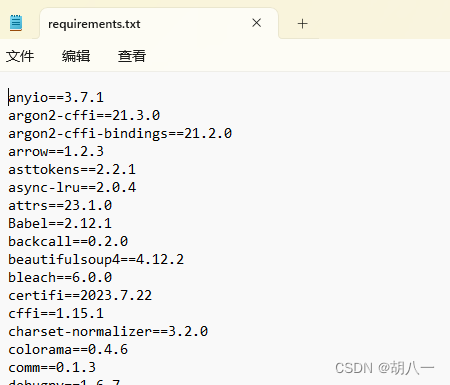
(2)手工创建
requirements.txt,直接新建一个requirements.txt文件,然后按照格式填写所需依赖包以及对应版本号。
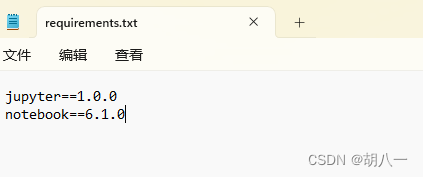
3、下载依赖包
注意:该步骤需要在可以正常上网的服务器上下载。下载的依赖包文件如图2所示。
pip download -r requirements.txt -d packages/ -i https://pypi.tuna.tsinghua.edu.cn/simple
其中:(packages/是要生成的文件夹,存放下载的依赖包文件;https://pypi.tuna.tsinghua.edu.cn/simple是镜像源地址)。
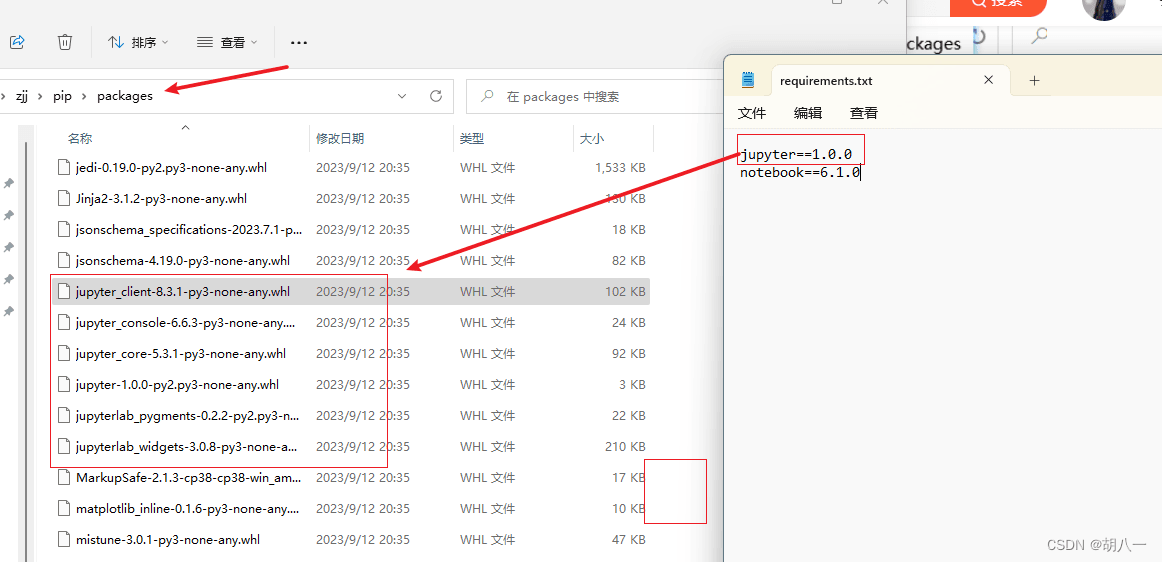
4、安装依赖包
准备好依赖包之后,就可以在无法使用pip命令下载安装依赖包的目标服务器上进行安装了。
使用命令之前,需要把packsges文件夹、requirements.txt文件拷贝到目标服务器,下面以requests依赖包为例。
pip install --no-index --find-links=./packages -r ./requirements.txt
(其中:./packsges是依赖包的所在路径;./requirements.txt是依赖包的列表路径)。

D:\zjj\pip>pip list
Package Version
--------------------------------- ---------
anyio 3.7.1
argon2-cffi 21.3.0
argon2-cffi-bindings 21.2.0
arrow 1.2.3
asttokens 2.2.1
async-lru 2.0.4
attrs 23.1.0
Babel 2.12.1
backcall 0.2.0
beautifulsoup4 4.12.2
bleach 6.0.0
certifi 2023.7.22
cffi 1.15.1
charset-normalizer 3.2.0
colorama 0.4.6
comm 0.1.3
debugpy 1.6.7
decorator 5.1.1
defusedxml 0.7.1
distlib 0.3.7
exceptiongroup 1.1.2
executing 1.2.0
fastjsonschema 2.18.0
filelock 3.12.2
fqdn 1.5.1
idna 3.4
importlib-metadata 6.8.0
importlib-resources 6.0.0
ipykernel 6.25.0
ipython 8.12.2
ipython-genutils 0.2.0
ipywidgets 8.0.7
isoduration 20.11.0
jedi 0.19.0
Jinja2 3.1.2
json5 0.9.14
jsonpointer 2.4
jsonschema 4.18.4
jsonschema-specifications 2023.7.1
jupyter_client 8.3.0
jupyter-console 6.6.3
jupyter-contrib-core 0.4.2
jupyter_core 5.3.1
jupyter-events 0.6.3
jupyter-highlight-selected-word 0.2.0
jupyter-lsp 2.2.0
jupyter-nbextensions-configurator 0.6.3
jupyter_server 2.7.0
jupyter_server_terminals 0.4.4
jupyterlab 4.0.3
jupyterlab-pygments 0.2.2
jupyterlab_server 2.24.0
jupyterlab-widgets 3.0.8
lxml 4.9.3
MarkupSafe 2.1.3
matplotlib-inline 0.1.6
mistune 3.0.1
nbclient 0.8.0
nbconvert 7.7.3
nbformat 5.9.1
nest-asyncio 1.5.7
notebook 7.0.0
notebook_shim 0.2.3
overrides 7.3.1
packaging 23.1
pandocfilters 1.5.0
parso 0.8.3
pickleshare 0.7.5
pip 23.2.1
pipenv 2023.7.23
pkgutil_resolve_name 1.3.10
platformdirs 3.10.0
prometheus-client 0.17.1
prompt-toolkit 3.0.39
psutil 5.9.5
pure-eval 0.2.2
pycparser 2.21
Pygments 2.15.1
python-dateutil 2.8.2
python-json-logger 2.0.7
pytz 2023.3
pywin32 306
pywinpty 2.0.11
PyYAML 6.0.1
pyzmq 25.1.0
qtconsole 5.4.3
QtPy 2.3.1
referencing 0.30.0
requests 2.31.0
rfc3339-validator 0.1.4
rfc3986-validator 0.1.1
rpds-py 0.9.2
Send2Trash 1.8.2
setuptools 68.0.0
six 1.16.0
sniffio 1.3.0
soupsieve 2.4.1
stack-data 0.6.2
terminado 0.17.1
tinycss2 1.2.1
tomli 2.0.1
tornado 6.3.2
traitlets 5.9.0
typing_extensions 4.7.1
uri-template 1.3.0
urllib3 2.0.4
virtualenv 20.24.2
virtualenv-clone 0.5.7
wcwidth 0.2.6
webcolors 1.13
webencodings 0.5.1
websocket-client 1.6.1
widgetsnbextension 4.0.8
zipp 3.16.2
D:\zjj\pip>pip install --no-index --find-links=./packages -r ./requirements.txt
Looking in links: ./packages
Processing d:\zjj\pip\packages\requests-2.28.2-py3-none-any.whl (from -r ./requirements.txt (line 1))
Requirement already satisfied: charset-normalizer<4,>=2 in d:\environment\python\python3.8.10\lib\site-packages (from requests==2.28.2->-r ./requirements.txt (line 1)) (3.2.0)
Requirement already satisfied: idna<4,>=2.5 in d:\environment\python\python3.8.10\lib\site-packages (from requests==2.28.2->-r ./requirements.txt (line 1)) (3.4)
Processing d:\zjj\pip\packages\urllib3-1.26.16-py2.py3-none-any.whl (from requests==2.28.2->-r ./requirements.txt (line 1))
Requirement already satisfied: certifi>=2017.4.17 in d:\environment\python\python3.8.10\lib\site-packages (from requests==2.28.2->-r ./requirements.txt (line 1)) (2023.7.22)
Installing collected packages: urllib3, requests
Attempting uninstall: urllib3
Found existing installation: urllib3 2.0.4
Uninstalling urllib3-2.0.4:
Successfully uninstalled urllib3-2.0.4
Attempting uninstall: requests
Found existing installation: requests 2.31.0
Uninstalling requests-2.31.0:
Successfully uninstalled requests-2.31.0
Successfully installed requests-2.28.2 urllib3-1.26.16
D:\zjj\pip>pip list
Package Version
--------------------------------- ---------
anyio 3.7.1
argon2-cffi 21.3.0
argon2-cffi-bindings 21.2.0
arrow 1.2.3
asttokens 2.2.1
async-lru 2.0.4
attrs 23.1.0
Babel 2.12.1
backcall 0.2.0
beautifulsoup4 4.12.2
bleach 6.0.0
certifi 2023.7.22
cffi 1.15.1
charset-normalizer 3.2.0
colorama 0.4.6
comm 0.1.3
debugpy 1.6.7
decorator 5.1.1
defusedxml 0.7.1
distlib 0.3.7
exceptiongroup 1.1.2
executing 1.2.0
fastjsonschema 2.18.0
filelock 3.12.2
fqdn 1.5.1
idna 3.4
importlib-metadata 6.8.0
importlib-resources 6.0.0
ipykernel 6.25.0
ipython 8.12.2
ipython-genutils 0.2.0
ipywidgets 8.0.7
isoduration 20.11.0
jedi 0.19.0
Jinja2 3.1.2
json5 0.9.14
jsonpointer 2.4
jsonschema 4.18.4
jsonschema-specifications 2023.7.1
jupyter_client 8.3.0
jupyter-console 6.6.3
jupyter-contrib-core 0.4.2
jupyter_core 5.3.1
jupyter-events 0.6.3
jupyter-highlight-selected-word 0.2.0
jupyter-lsp 2.2.0
jupyter-nbextensions-configurator 0.6.3
jupyter_server 2.7.0
jupyter_server_terminals 0.4.4
jupyterlab 4.0.3
jupyterlab-pygments 0.2.2
jupyterlab_server 2.24.0
jupyterlab-widgets 3.0.8
lxml 4.9.3
MarkupSafe 2.1.3
matplotlib-inline 0.1.6
mistune 3.0.1
nbclient 0.8.0
nbconvert 7.7.3
nbformat 5.9.1
nest-asyncio 1.5.7
notebook 7.0.0
notebook_shim 0.2.3
overrides 7.3.1
packaging 23.1
pandocfilters 1.5.0
parso 0.8.3
pickleshare 0.7.5
pip 23.2.1
pipenv 2023.7.23
pkgutil_resolve_name 1.3.10
platformdirs 3.10.0
prometheus-client 0.17.1
prompt-toolkit 3.0.39
psutil 5.9.5
pure-eval 0.2.2
pycparser 2.21
Pygments 2.15.1
python-dateutil 2.8.2
python-json-logger 2.0.7
pytz 2023.3
pywin32 306
pywinpty 2.0.11
PyYAML 6.0.1
pyzmq 25.1.0
qtconsole 5.4.3
QtPy 2.3.1
referencing 0.30.0
requests 2.28.2
rfc3339-validator 0.1.4
rfc3986-validator 0.1.1
rpds-py 0.9.2
Send2Trash 1.8.2
setuptools 68.0.0
six 1.16.0
sniffio 1.3.0
soupsieve 2.4.1
stack-data 0.6.2
terminado 0.17.1
tinycss2 1.2.1
tomli 2.0.1
tornado 6.3.2
traitlets 5.9.0
typing_extensions 4.7.1
uri-template 1.3.0
urllib3 1.26.16
virtualenv 20.24.2
virtualenv-clone 0.5.7
wcwidth 0.2.6
webcolors 1.13
webencodings 0.5.1
websocket-client 1.6.1
widgetsnbextension 4.0.8
zipp 3.16.2
D:\zjj\pip>
总结
到此这篇关于Python离线安装第三方库的文章就介绍到这了,更多相关Python离线安装第三方库内容请搜索脚本之家以前的文章或继续浏览下面的相关文章希望大家以后多多支持脚本之家!
相关文章

python 正则表达式贪婪模式与非贪婪模式原理、用法实例分析
这篇文章主要介绍了python 正则表达式贪婪模式与非贪婪模式原理、用法,结合实例形式详细分析了python 正则表达式贪婪模式与非贪婪模式的功能、原理、用法及相关操作注意事项,需要的朋友可以参考下2019-10-10
python数据分析apply(),map(),applymap()用法
这篇文章主要介绍了python数据分析apply(),map(),applymap()用法,可以方便地实现对批量数据的自定义操作。用法归纳如下,需要的朋友可以参考一下2022-03-03
Python 详解通过Scrapy框架实现爬取CSDN全站热榜标题热词流程
Scrapy是用纯Python实现一个为了爬取网站数据、提取结构性数据而编写的应用框架,用途非常广泛,框架的力量,用户只需要定制开发几个模块就可以轻松的实现一个爬虫,用来抓取网页内容以及各种图片,非常之方便2021-11-11


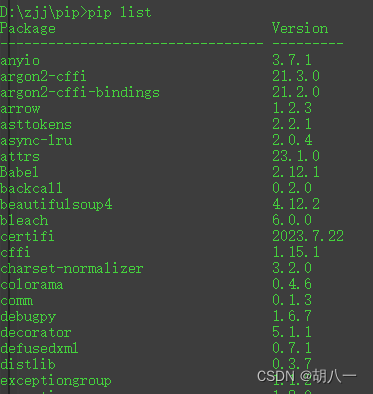











最新评论