Android实现网络加载时的对话框功能
效果预览
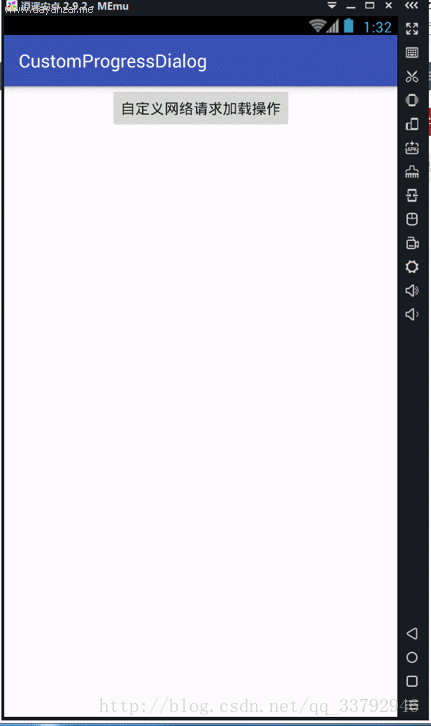
简要说明
现在android程序网络请求操作是必不可少的,然而拥有好的交互体验的程序对网络耗时操作的处理尤为重要。
代码说明:
dialog_loading.xml
<?xml version="1.0" encoding="utf-8"?> <LinearLayout xmlns:android="http://schemas.android.com/apk/res/android" android:id="@+id/dialog_view" android:orientation="vertical" android:layout_width="fill_parent" android:layout_height="fill_parent" android:gravity="center"> <ImageView android:id="@+id/img" android:layout_width="wrap_content" android:layout_height="wrap_content" android:background="@android:color/transparent" android:src="@drawable/progress" /> <TextView android:id="@+id/tipTextView" android:layout_width="wrap_content" android:layout_height="wrap_content" android:layout_marginLeft="10dp" android:text="数据加载中……" /> </LinearLayout>
这个布局就是我们自定义的显示布局,比较简单明了,最外层一个垂直排列的线性布局,里面依次是一个imageview和textview。
loading_animation.xml
<?xml version="1.0" encoding="utf-8"?> <set android:shareInterpolator="false" xmlns:android="http://schemas.android.com/apk/res/android"> <rotate android:interpolator="@android:anim/linear_interpolator" android:pivotX="50%" android:pivotY="50%" android:fromDegrees="0" android:toDegrees="+360" android:duration="1500" android:startOffset="-1" android:repeatMode="restart" android:repeatCount="-1"/> </set>
这个就是我们设置的旋转的属性动画的基本属性操作,这个xml存在于res下的anim文件夹下(手动创建文件夹)
CustomProgressDialog.class
package com.cc.customprogressdialog.util;
import android.app.Dialog;
import android.content.Context;
import android.graphics.Bitmap;
import android.os.Bundle;
import android.view.LayoutInflater;
import android.view.View;
import android.view.animation.Animation;
import android.view.animation.AnimationUtils;
import android.widget.ImageView;
import android.widget.LinearLayout;
import com.cc.customprogressdialog.R;
/**
* Created by CC on 2017/2/4.
*/
public class CustomProgressDialog extends Dialog {
Context context;
private ImageView spaceshipImage;
private Animation hyperspaceJumpAnimation;
public CustomProgressDialog(Context context) {
super(context);
this.context = context;
}
public CustomProgressDialog(Context context, int theme) {
super(context, theme);
this.context = context;
}
@Override
protected void onCreate(Bundle savedInstanceState) {
LayoutInflater inflater = LayoutInflater.from(context);
View v = inflater.inflate(R.layout.dialog_loading, null);// 得到加载view
LinearLayout layout = (LinearLayout) v.findViewById(R.id.dialog_view);// 加载布局
// main.xml中的ImageView
spaceshipImage = (ImageView) v.findViewById(R.id.img);
// 加载动画
hyperspaceJumpAnimation = AnimationUtils.loadAnimation(context, R.anim.loading_animation);
// 使用ImageView显示动画
spaceshipImage.startAnimation(hyperspaceJumpAnimation);
setCancelable(false);// 不可以用“返回键”取消
setContentView(layout, new LinearLayout.LayoutParams(
LinearLayout.LayoutParams.MATCH_PARENT,
LinearLayout.LayoutParams.MATCH_PARENT));// 设置布局
}
}
这个类就是自定义的ProgressDialog,代码的关键步骤我都写了注释。
使用
package com.cc.customprogressdialog;
import android.os.AsyncTask;
import android.os.Bundle;
import android.os.SystemClock;
import android.support.v7.app.AppCompatActivity;
import android.view.View;
import android.widget.Button;
import com.cc.customprogressdialog.util.CustomProgressDialog;
public class MainActivity extends AppCompatActivity {
private Button btn;
private CustomProgressDialog mProgressDialog;
@Override
protected void onCreate(Bundle savedInstanceState) {
super.onCreate(savedInstanceState);
setContentView(R.layout.activity_main);
btn = (Button) findViewById(R.id.btn);
btn.setOnClickListener(new View.OnClickListener() {
@Override
public void onClick(View view) {
new AsyncTask<Void, Void, Void>() {
@Override
protected void onPreExecute() {
super.onPreExecute();
mProgressDialog = new CustomProgressDialog(MainActivity.this, R.style.loading_dialog);
mProgressDialog.show();
}
@Override
protected Void doInBackground(Void... voids) {
SystemClock.sleep(2000);
return null;
}
@Override
protected void onPostExecute(Void aVoid) {
super.onPostExecute(aVoid);
mProgressDialog.dismiss();
}
}.execute();
}
});
}
}
上述代码我们看到我在主activity里面添加一个按钮,实现其点击事件,在点击事件中我创建了一个异步操作,模拟网络耗时。
注意一点我在创建CustomProgressDialog的时候传入了一个style,系统默认的不给力,所以只能自己写了一个。
<!-- 自定义loading dialog --> <style name="loading_dialog" parent="android:style/Theme.Dialog"> <item name="android:windowFrame">@null</item> <item name="android:windowNoTitle">true</item> <item name="android:background">#00000000</item> <item name="android:windowBackground">@android:color/transparent</item> <item name="android:windowIsFloating">true</item> <item name="android:windowContentOverlay">@null</item> </style>
属性的参数意思有兴趣的自行百度,在这里不一一介绍了。
实现的代码就这么简单但很实用,希望对各位读者有所帮助。最后附上完整的代码:
http://xiazai.jb51.net/201702/yuanma/CustomProgressDialog
以上所述是小编给大家介绍的Android实现网络加载时的对话框功能,希望对大家有所帮助,如果大家有任何疑问请给我留言,小编会及时回复大家的。在此也非常感谢大家对脚本之家网站的支持!
相关文章

WAC启动Android模拟器 transfer error: Read-only file system错误解决方法
这篇文章主要为大家分享下WAC启动Android模拟器时出现transfer error: Read-only file system 问题的解决方法2013-10-10












最新评论