Linux下Apache HTTP Server 2.4.26安装教程
本文为大家分享了Apache HTTP Server 2.4.26的安装,供大家参考,具体内容如下
1.下载apr-1.5.2.tar.gz、apr-util-1.5.4.tar.gz、pcre-8.37.tar.gz、httpd-2.4.26.tar.gz

2.将apr-1.5.2.tar.gz、apr-util-1.5.4.tar.gz、pcre-8.37.tar.gz、httpd-2.4.26.tar.gz解压到/usr/local/目录下
tar -zxvf apr-1.5.2.tar.gz -C /usr/local/ tar -zxvf apr-util-1.5.4.tar.gz -C /usr/local/ tar -zxvf pcre-8.37.tar.gz -C /usr/local/ tar -zxvf httpd-2.4.26.tar.gz -C /usr/local/
3.将apr与apr-util移动到指定目录(httpd-2.4.26/srclib/)下并安装编辑器
mv apr-1.5.2 httpd-2.4.26/srclib/apr mv apr-util-1.5.4 httpd-2.4.26/srclib/apr-util yum install gcc gcc-c++
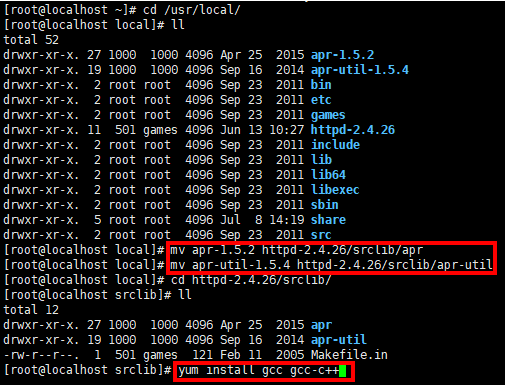
4.到pcre-8.37目录下配置并安装pcre
./configure --prefix=/usr/local/pcre

make

make install

5.到http-2.4.26目录下配置并安装httpd
./configure --prefix=/usr/local/apache --with-included-apr --with-pcre=/usr/local/pcre

make

make install
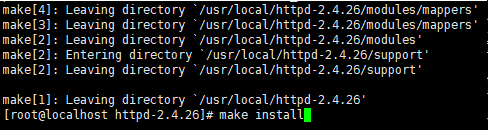
成功后:

安装完成后,生成目录如下
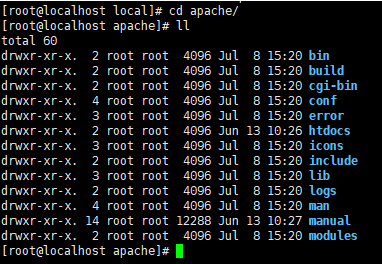
6.修改httpd.conf,启动apache
vi conf/httpd.conf +/ServerName
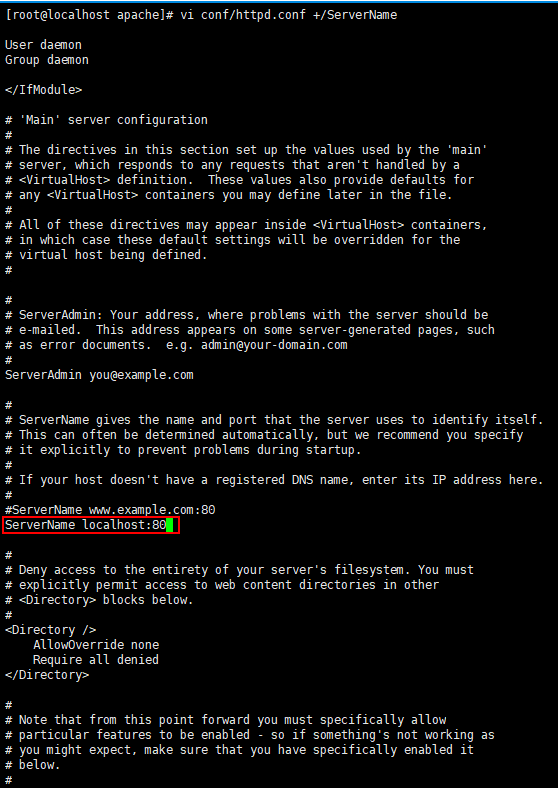
bin/apachectl start
7.直接http://192.168.145.128/访问肯定是访问不了,因为防火墙没有开放80端口。可以验证如下,因为ping 192.168.145.128 能通,但是telnet 192.168.145.128 80却不通。为了简便,直接关闭防火墙。
service iptables stop chkconfig iptables off

以上就是本文的全部内容,希望对大家的学习有所帮助,也希望大家多多支持脚本之家。
- 详解CentOS7安装配置Apache HTTP Server
- apache You don''t have permission to access /test.php on this server解决方法
- Apache2.4.x版wampserver本地php服务器如何让外网访问及启用.htaccess
- Win2003+apache+PHP+SqlServer2008 配置生产环境
- Ubuntu Server 10.04修改Apache的默认目录的方法
- WampServer设置apache伪静态出现404 not found及You don''t have permission to access / on this server解决方法分析
- Apache中启用Server Status配置示例
- Moon_LServer Linux下一键搭建Apache+PHP+MySQL+Zend+PHPMyAdmin+GD库的软件
- Apache实现Web Server负载均衡详解(不考虑Session版)
- WampServer下安装多个版本的PHP、mysql、apache图文教程
相关文章

LNMP服务器环境配置 (linux+nginx+mysql+php)
在高并发连接的情况下,Nginx是Apache服务器不错的替代品。Nginx同时也可以作为7层负载均衡服务器来使用。Nginx 0.8.46 + PHP 5.2.14 (FastCGI) 可以承受3万以上的并发连接数,相当于同等环境下Apache的10倍2014-07-07












最新评论