springboot用controller跳转html页面的实现
在学习SpringBoot的过程中遇到一个问题,因为SpringBoot是集成了tomcat的,所以项目是打成jar包,通过SpringMVC注解的方式去运行的,所以静态页面就放在maven工程的resources目录下的templates目录下所以怎么去跳转是个问题,现在就是解决这个问题
首先看项目结构

pom.xml文件依赖
<!-- 1.创建一个Maven工程,选择jar类型项目2.引入SpringBootMaven依赖。 -->
<!-- Maven parent 目的,聚合工程、继承关系 -->
<!--Spring parent 目的: 统一整合第三方框架依赖信息 (SpringBoot 支持依赖 不需要写版本号) -->
<parent>
<groupId>org.springframework.boot</groupId>
<artifactId>spring-boot-starter-parent</artifactId>
<version>2.0.0.RELEASE</version>
</parent>
<dependencies>
<!-- -springboot 整合Web组件 整合SpringMVC 就会把传统方式的SpringMVC依赖的jar全部给下载来 -->
<!-- 引入spring-boot-starter-web 帮你整合好所有相关的依赖jar包 原理 maven依赖传递 -->
<!-- 原理: spring-boot-starter-parent< 中,整合号相关 jar依赖信息 -->
<dependency>
<groupId>org.springframework.boot</groupId>
<artifactId>spring-boot-starter-web</artifactId>
</dependency>
<dependency>
<groupId>org.springframework.boot</groupId>
<artifactId>spring-boot-starter-thymeleaf</artifactId>
</dependency>
</dependencies>
controller代码,这里为了更加的清楚项目结构带上包的路径
package cn.hd.controller;
import org.springframework.stereotype.Controller;
import org.springframework.web.bind.annotation.RequestMapping;
@Controller
public class FTLIndexController {
@RequestMapping("/ftlIndex")
public String ftlIndex() {
System.out.println("fff");
return "user/index";
}
}
html代码直接截图
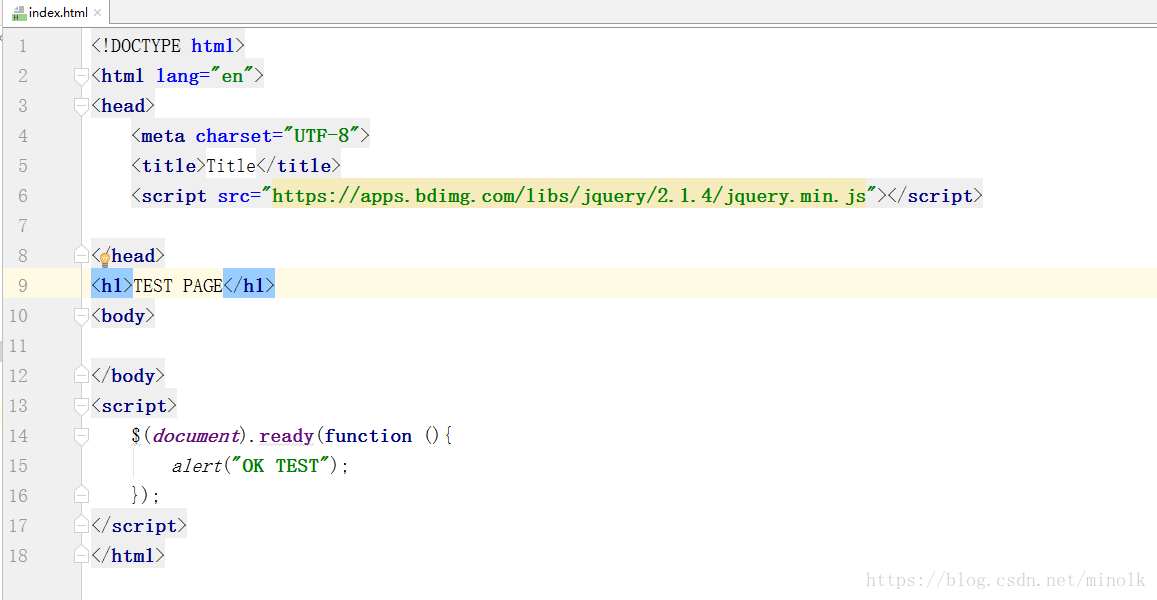
访问页面

application.properties配置文件中不需要写任何东西
到此这篇关于springboot用controller跳转html页面的实现的文章就介绍到这了,更多相关springboot controller跳转html内容请搜索脚本之家以前的文章或继续浏览下面的相关文章希望大家以后多多支持脚本之家!
相关文章

一文搞懂Runnable、Callable、Future、FutureTask及应用
一般创建线程只有两种方式,一种是继承Thread,一种是实现Runnable接口,在Java1.5之后就有了Callable、Future,这二种可以提供线程执行完的结果,本文主要介绍了Runnable、Callable、Future、FutureTask及应用,感兴趣的可以了解一下2023-08-08
Java日期时间类(Date、DateFormat、Calendar)解析
这篇文章主要介绍了Java日期时间类(Date、DateFormat、Calendar)解析,文章围绕主题展开详细的内容介绍,具有一定的参考价值,需要的小伙伴可以参考一下2022-06-06












最新评论