Springboot+Netty+Websocket实现消息推送实例
前言
WebSocket 使得客户端和服务器之间的数据交换变得更加简单,允许服务端主动向客户端推送数据。在 WebSocket API 中,浏览器和服务器只需要完成一次握手,两者之间就直接可以创建持久性的连接,并进行双向数据传输。
Netty框架的优势
1. API使用简单,开发门槛低;
2. 功能强大,预置了多种编解码功能,支持多种主流协议;
3. 定制能力强,可以通过ChannelHandler对通信框架进行灵活地扩展;
4. 性能高,通过与其他业界主流的NIO框架对比,Netty的综合性能最优;
5. 成熟、稳定,Netty修复了已经发现的所有JDK NIO BUG,业务开发人员不需要再为NIO的BUG而烦恼
提示:以下是本篇文章正文内容,下面案例可供参考
一、引入netty依赖
<dependency> <groupId>io.netty</groupId> <artifactId>netty-all</artifactId> <version>4.1.48.Final</version> </dependency>
二、使用步骤
1.引入基础配置类
package com.test.netty;
public enum Cmd {
START("000", "连接成功"),
WMESSAGE("001", "消息提醒"),
;
private String cmd;
private String desc;
Cmd(String cmd, String desc) {
this.cmd = cmd;
this.desc = desc;
}
public String getCmd() {
return cmd;
}
public String getDesc() {
return desc;
}
}
2.netty服务启动监听器
package com.test.netty;
import io.netty.bootstrap.ServerBootstrap;
import io.netty.channel.ChannelFuture;
import io.netty.channel.ChannelOption;
import io.netty.channel.EventLoopGroup;
import io.netty.channel.nio.NioEventLoopGroup;
import io.netty.channel.socket.nio.NioServerSocketChannel;
import lombok.extern.slf4j.Slf4j;
import org.springframework.beans.factory.annotation.Autowired;
import org.springframework.beans.factory.annotation.Value;
import org.springframework.boot.ApplicationRunner;
import org.springframework.context.annotation.Bean;
import org.springframework.stereotype.Component;
/**
* @author test
* <p>
* 服务启动监听器
**/
@Slf4j
@Component
public class NettyServer {
@Value("${server.netty.port}")
private int port;
@Autowired
private ServerChannelInitializer serverChannelInitializer;
@Bean
ApplicationRunner nettyRunner() {
return args -> {
//new 一个主线程组
EventLoopGroup bossGroup = new NioEventLoopGroup(1);
//new 一个工作线程组
EventLoopGroup workGroup = new NioEventLoopGroup();
ServerBootstrap bootstrap = new ServerBootstrap()
.group(bossGroup, workGroup)
.channel(NioServerSocketChannel.class)
.childHandler(serverChannelInitializer)
//设置队列大小
.option(ChannelOption.SO_BACKLOG, 1024)
// 两小时内没有数据的通信时,TCP会自动发送一个活动探测数据报文
.childOption(ChannelOption.SO_KEEPALIVE, true);
//绑定端口,开始接收进来的连接
try {
ChannelFuture future = bootstrap.bind(port).sync();
log.info("服务器启动开始监听端口: {}", port);
future.channel().closeFuture().sync();
} catch (InterruptedException e) {
e.printStackTrace();
} finally {
//关闭主线程组
bossGroup.shutdownGracefully();
//关闭工作线程组
workGroup.shutdownGracefully();
}
};
}
}
3.netty服务端处理器
package com.test.netty;
import com.test.common.util.JsonUtil;
import io.netty.channel.Channel;
import io.netty.channel.ChannelHandler;
import io.netty.channel.ChannelHandlerContext;
import io.netty.channel.SimpleChannelInboundHandler;
import io.netty.handler.codec.http.websocketx.TextWebSocketFrame;
import io.netty.handler.codec.http.websocketx.WebSocketServerProtocolHandler;
import lombok.Data;
import lombok.extern.slf4j.Slf4j;
import org.springframework.beans.factory.annotation.Autowired;
import org.springframework.stereotype.Component;
import java.net.URLDecoder;
import java.util.*;
/**
* @author test
* <p>
* netty服务端处理器
**/
@Slf4j
@Component
@ChannelHandler.Sharable
public class NettyServerHandler extends SimpleChannelInboundHandler<TextWebSocketFrame> {
@Autowired
private ServerChannelCache cache;
private static final String dataKey = "test=";
@Data
public static class ChannelCache {
}
/**
* 客户端连接会触发
*/
@Override
public void channelActive(ChannelHandlerContext ctx) throws Exception {
Channel channel = ctx.channel();
log.info("通道连接已打开,ID->{}......", channel.id().asLongText());
}
@Override
public void userEventTriggered(ChannelHandlerContext ctx, Object evt) throws Exception {
if (evt instanceof WebSocketServerProtocolHandler.HandshakeComplete) {
Channel channel = ctx.channel();
WebSocketServerProtocolHandler.HandshakeComplete handshakeComplete = (WebSocketServerProtocolHandler.HandshakeComplete) evt;
String requestUri = handshakeComplete.requestUri();
requestUri = URLDecoder.decode(requestUri, "UTF-8");
log.info("HANDSHAKE_COMPLETE,ID->{},URI->{}", channel.id().asLongText(), requestUri);
String socketKey = requestUri.substring(requestUri.lastIndexOf(dataKey) + dataKey.length());
if (socketKey.length() > 0) {
cache.add(socketKey, channel);
this.send(channel, Cmd.DOWN_START, null);
} else {
channel.disconnect();
ctx.close();
}
}
super.userEventTriggered(ctx, evt);
}
@Override
public void channelInactive(ChannelHandlerContext ctx) throws Exception {
Channel channel = ctx.channel();
log.info("通道连接已断开,ID->{},用户ID->{}......", channel.id().asLongText(), cache.getCacheId(channel));
cache.remove(channel);
}
/**
* 发生异常触发
*/
@Override
public void exceptionCaught(ChannelHandlerContext ctx, Throwable cause) throws Exception {
Channel channel = ctx.channel();
log.error("连接出现异常,ID->{},用户ID->{},异常->{}......", channel.id().asLongText(), cache.getCacheId(channel), cause.getMessage(), cause);
cache.remove(channel);
ctx.close();
}
/**
* 客户端发消息会触发
*/
@Override
protected void channelRead0(ChannelHandlerContext ctx, TextWebSocketFrame msg) throws Exception {
try {
// log.info("接收到客户端发送的消息:{}", msg.text());
ctx.channel().writeAndFlush(new TextWebSocketFrame(JsonUtil.toString(Collections.singletonMap("cmd", "100"))));
} catch (Exception e) {
log.error("消息处理异常:{}", e.getMessage(), e);
}
}
public void send(Cmd cmd, String id, Object obj) {
HashMap<String, Channel> channels = cache.get(id);
if (channels == null) {
return;
}
Map<String, Object> data = new LinkedHashMap<>();
data.put("cmd", cmd.getCmd());
data.put("data", obj);
String msg = JsonUtil.toString(data);
log.info("服务器下发消息: {}", msg);
channels.values().forEach(channel -> {
channel.writeAndFlush(new TextWebSocketFrame(msg));
});
}
public void send(Channel channel, Cmd cmd, Object obj) {
Map<String, Object> data = new LinkedHashMap<>();
data.put("cmd", cmd.getCmd());
data.put("data", obj);
String msg = JsonUtil.toString(data);
log.info("服务器下发消息: {}", msg);
channel.writeAndFlush(new TextWebSocketFrame(msg));
}
}
4.netty服务端缓存类
package com.test.netty;
import io.netty.channel.Channel;
import io.netty.util.AttributeKey;
import org.springframework.stereotype.Component;
import java.util.HashMap;
import java.util.concurrent.ConcurrentHashMap;
@Component
public class ServerChannelCache {
private static final ConcurrentHashMap<String, HashMap<String, Channel>> CACHE_MAP = new ConcurrentHashMap<>();
private static final AttributeKey<String> CHANNEL_ATTR_KEY = AttributeKey.valueOf("test");
public String getCacheId(Channel channel) {
return channel.attr(CHANNEL_ATTR_KEY).get();
}
public void add(String cacheId, Channel channel) {
channel.attr(CHANNEL_ATTR_KEY).set(cacheId);
HashMap<String, Channel> hashMap = CACHE_MAP.get(cacheId);
if (hashMap == null) {
hashMap = new HashMap<>();
}
hashMap.put(channel.id().asShortText(), channel);
CACHE_MAP.put(cacheId, hashMap);
}
public HashMap<String, Channel> get(String cacheId) {
if (cacheId == null) {
return null;
}
return CACHE_MAP.get(cacheId);
}
public void remove(Channel channel) {
String cacheId = getCacheId(channel);
if (cacheId == null) {
return;
}
HashMap<String, Channel> hashMap = CACHE_MAP.get(cacheId);
if (hashMap == null) {
hashMap = new HashMap<>();
}
hashMap.remove(channel.id().asShortText());
CACHE_MAP.put(cacheId, hashMap);
}
}
5.netty服务初始化器
package com.test.netty;
import io.netty.channel.ChannelInitializer;
import io.netty.channel.ChannelPipeline;
import io.netty.channel.socket.SocketChannel;
import io.netty.handler.codec.http.HttpObjectAggregator;
import io.netty.handler.codec.http.HttpServerCodec;
import io.netty.handler.codec.http.websocketx.WebSocketServerProtocolHandler;
import io.netty.handler.stream.ChunkedWriteHandler;
import org.springframework.beans.factory.annotation.Autowired;
import org.springframework.stereotype.Component;
/**
* @author test
* <p>
* netty服务初始化器
**/
@Component
public class ServerChannelInitializer extends ChannelInitializer<SocketChannel> {
@Autowired
private NettyServerHandler nettyServerHandler;
@Override
protected void initChannel(SocketChannel socketChannel) throws Exception {
ChannelPipeline pipeline = socketChannel.pipeline();
pipeline.addLast(new HttpServerCodec());
pipeline.addLast(new ChunkedWriteHandler());
pipeline.addLast(new HttpObjectAggregator(8192));
pipeline.addLast(new WebSocketServerProtocolHandler("/test.io", true, 5000));
pipeline.addLast(nettyServerHandler);
}
}
6.html测试
<!DOCTYPE HTML>
<html>
<head>
<meta charset="utf-8">
<title>test</title>
<script type="text/javascript">
function WebSocketTest()
{
if ("WebSocket" in window)
{
alert("您的浏览器支持 WebSocket!");
// 打开一个 web socket
var ws = new WebSocket("ws://localhost:port/test.io");
ws.onopen = function()
{
// Web Socket 已连接上,使用 send() 方法发送数据
ws.send("发送数据");
alert("数据发送中...");
};
ws.onmessage = function (evt)
{
var received_msg = evt.data;
alert("数据已接收...");
};
ws.onclose = function()
{
// 关闭 websocket
alert("连接已关闭...");
};
}
else
{
// 浏览器不支持 WebSocket
alert("您的浏览器不支持 WebSocket!");
}
}
</script>
</head>
<body>
<div id="sse">
<a href="javascript:WebSocketTest()" rel="external nofollow" >运行 WebSocket</a>
</div>
</body>
</html>
7.vue测试
mounted() {
this.initWebsocket();
},
methods: {
initWebsocket() {
let websocket = new WebSocket('ws://localhost:port/test.io?test=123456');
websocket.onmessage = (event) => {
let msg = JSON.parse(event.data);
switch (msg.cmd) {
case "000":
this.$message({
type: 'success',
message: "建立实时连接成功!",
duration: 1000
})
setInterval(()=>{websocket.send("heartbeat")},60*1000);
break;
case "001":
this.$message.warning("收到一条新的信息,请及时查看!")
break;
}
}
websocket.onclose = () => {
setTimeout(()=>{
this.initWebsocket();
},30*1000);
}
websocket.onerror = () => {
setTimeout(()=>{
this.initWebsocket();
},30*1000);
}
},
},
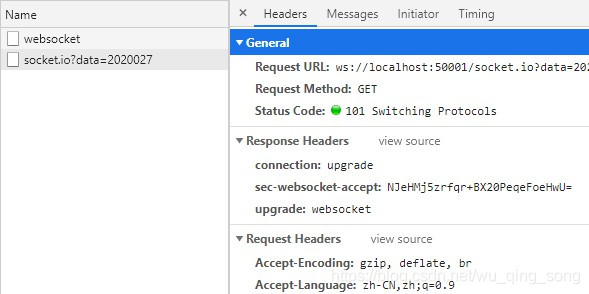
8.服务器下发消息
@Autowired private NettyServerHandler nettyServerHandler; nettyServerHandler.send(CmdWeb.WMESSAGE, id, message);
到此这篇关于Springboot+Netty+Websocket实现消息推送实例的文章就介绍到这了,更多相关Springboot Websocket消息推送内容请搜索脚本之家以前的文章或继续浏览下面的相关文章希望大家以后多多支持脚本之家!
相关文章

Spring Boot 整合 Mockito提升Java单元测试的高效实践案例
Mockito与Spring Boot的整合为Java开发者提供了一套完整的解决方案,使得单元测试更为精准、高效,从而确保了代码质量、降低了维护成本,并促进了项目的持续集成与交付,感兴趣的朋友跟随小编一起看看吧2024-04-04
Springboot 接收POST、json、文本数据的方法 附示例
这篇文章主要介绍了Springboot 接收POST、json、文本数据实践,如果把 json 作为参数传递,我们可以使用 @requestbody 接收参数,将数据直接转换成对象,本文通过示例代码介绍的非常详细,需要的朋友可以参考下2023-10-10












最新评论