JavaScript CSS Style属性对照表
发布时间:2010-01-18 00:02:30 作者:佚名  我要评论
我要评论
为了达到某种特殊的效果我们需要用Javascript动态的去更改某一个标签的Css属性。
比如:鼠标经过一个图片时我们让图片加一个边框,代码可能是这样:
JavaScript代码
复制代码
代码如下:<script type="text/javascript">
function imageOver(e) {
e.style.border="1px solid red";
}
function imageOut(e) {
e.style.borderWidth=0;
}
</script>
<img src="phplamp.gif" onmouseover="imageOver(this)" onmouseout="imageOut(this)" />
JavaScript中style后面的属性应该是什么?
JavaScript CSS Style属性对照表
| 盒子标签和属性对照 | |
|---|---|
| CSS语法 (不区分大小写) | JavaScript语法 (区分大小写) |
| border | border |
| border-bottom | borderBottom |
| border-bottom-color | borderBottomColor |
| border-bottom-style | borderBottomStyle |
| border-bottom-width | borderBottomWidth |
| border-color | borderColor |
| border-left | borderLeft |
| border-left-color | borderLeftColor |
| border-left-style | borderLeftStyle |
| border-left-width | borderLeftWidth |
| border-right | borderRight |
| border-right-color | borderRightColor |
| border-right-style | borderRightStyle |
| border-right-width | borderRightWidth |
| border-style | borderStyle |
| border-top | borderTop |
| border-top-color | borderTopColor |
| border-top-style | borderTopStyle |
| border-top-width | borderTopWidth |
| border-width | borderWidth |
| clear | clear |
| float | floatStyle |
| margin | margin |
| margin-bottom | marginBottom |
| margin-left | marginLeft |
| margin-right | marginRight |
| margin-top | marginTop |
| padding | padding |
| padding-bottom | paddingBottom |
| padding-left | paddingLeft |
| padding-right | paddingRight |
| padding-top | paddingTop |
| 颜色和背景标签和属性对照 | |
| CSS语法 (不区分大小写) | JavaScript语法 (区分大小写) |
| background | background |
| background-attachment | backgroundAttachment |
| background-color | backgroundColor |
| background-image | backgroundImage |
| background-position | backgroundPosition |
| background-repeat | backgroundRepeat |
| color | color |
| 样式标签和属性对照 | |
| CSS语法 (不区分大小写) | JavaScript语法 (区分大小写) |
| display | display |
| list-style-type | listStyleType |
| list-style-image | listStyleImage |
| list-style-position | listStylePosition |
| list-style | listStyle |
| white-space | whiteSpace |
| 文字样式标签和属性对照 | |
| CSS语法 (不区分大小写) | JavaScript语法 (区分大小写) |
| font | font |
| font-family | fontFamily |
| font-size | fontSize |
| font-style | fontStyle |
| font-variant | fontVariant |
| font-weight | fontWeight |
| 文本标签和属性对照 | |
| CSS语法 (不区分大小写) | JavaScript语法 (区分大小写) |
| letter-spacing | letterSpacing |
| line-break | lineBreak |
| line-height | lineHeight |
| text-align | textAlign |
| text-decoration | textDecoration |
| text-indent | textIndent |
| text-justify | textJustify |
| text-transform | textTransform |
| vertical-align | verticalAlign |
相关文章
 这篇文章主要介绍了CSS3 实现文本与图片横向无限滚动动画,本文通过示例代码给大家介绍的非常详细,感兴趣的朋友跟随小编一起看看吧2024-06-12
这篇文章主要介绍了CSS3 实现文本与图片横向无限滚动动画,本文通过示例代码给大家介绍的非常详细,感兴趣的朋友跟随小编一起看看吧2024-06-12 这篇文章主要介绍了CSS实现苹果官网文字渐入效果(示例代码),文字是从左到有慢慢呈现出来,不是整体消失和出现,那么肯定不能使用透明度,结合示例代码讲解的非常详细,需要2024-06-12
这篇文章主要介绍了CSS实现苹果官网文字渐入效果(示例代码),文字是从左到有慢慢呈现出来,不是整体消失和出现,那么肯定不能使用透明度,结合示例代码讲解的非常详细,需要2024-06-12 这篇文章主要介绍了CSS实现鼠标悬停图片放大的几种方法,使用css设置背景图片大小100%,同时设置位置和过渡效果,然后使用:hover设置当鼠标悬停时修改图片大小,实现悬停放2024-05-29
这篇文章主要介绍了CSS实现鼠标悬停图片放大的几种方法,使用css设置背景图片大小100%,同时设置位置和过渡效果,然后使用:hover设置当鼠标悬停时修改图片大小,实现悬停放2024-05-29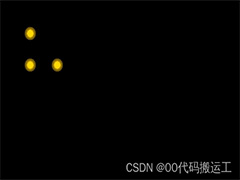 这篇文章主要介绍了css3实现类似地图定位循环扩散光圈效果,本文通过实例代码给大家介绍的非常详细,感兴趣的朋友跟随小编一起看看吧2024-05-24
这篇文章主要介绍了css3实现类似地图定位循环扩散光圈效果,本文通过实例代码给大家介绍的非常详细,感兴趣的朋友跟随小编一起看看吧2024-05-24 这篇文章主要介绍了CSS鼠标悬浮动画-hover属性详解,本文通过实例代码给大家介绍的非常详细,感兴趣的朋友跟随小编一起看看吧2024-05-24
这篇文章主要介绍了CSS鼠标悬浮动画-hover属性详解,本文通过实例代码给大家介绍的非常详细,感兴趣的朋友跟随小编一起看看吧2024-05-24 CSS Flexible Box Module是一种现代化的布局模式,用于创建响应式的一维布局(无论是水平还是垂直),下面给大家介绍Flexbox布局的一些关键概念和示例代码,感兴趣的朋友一2024-05-16
CSS Flexible Box Module是一种现代化的布局模式,用于创建响应式的一维布局(无论是水平还是垂直),下面给大家介绍Flexbox布局的一些关键概念和示例代码,感兴趣的朋友一2024-05-16- 在网页开发中,我们经常会使用无序列表(<ul>)来展示一系列的项目,默认情况下,每个列表项(<li>)前面都会有一个圆点作为标记,本文将介绍几种常见的方法来2024-05-16
- 在CSS中,要使一个DOM元素脱离正常的文档流并定位在页面的右顶部,你可以使用position属性,这篇文章主要介绍了CSS实现dom脱离文档流定位固定位置,需要的朋友可以参考下2024-04-30
- Stylus 是一个功能强大的 CSS 预处理器,能够让你的样式表开发变得更加高效和有趣,本文介绍stylus入门使用方法,感兴趣的朋友跟随小编一起看看吧2024-04-22
 这篇文章主要为大家详细介绍了CSS中五种常见定位方式以及它们的具体应用,文中的示例代码讲解详细,具有一定的借鉴价值,感兴趣的小伙伴可以跟小编一起学习一下2024-04-22
这篇文章主要为大家详细介绍了CSS中五种常见定位方式以及它们的具体应用,文中的示例代码讲解详细,具有一定的借鉴价值,感兴趣的小伙伴可以跟小编一起学习一下2024-04-22





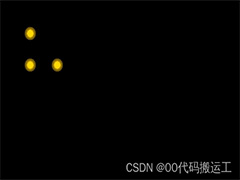


最新评论