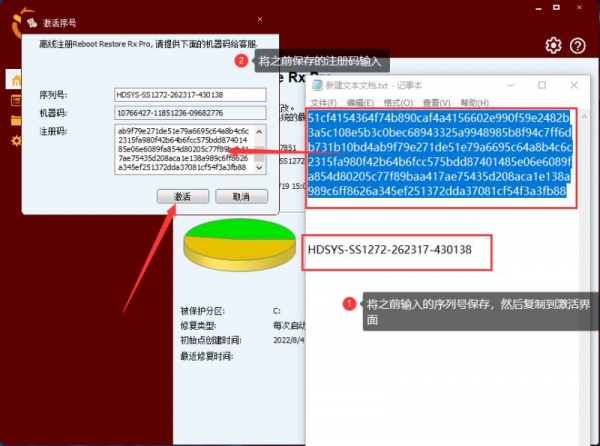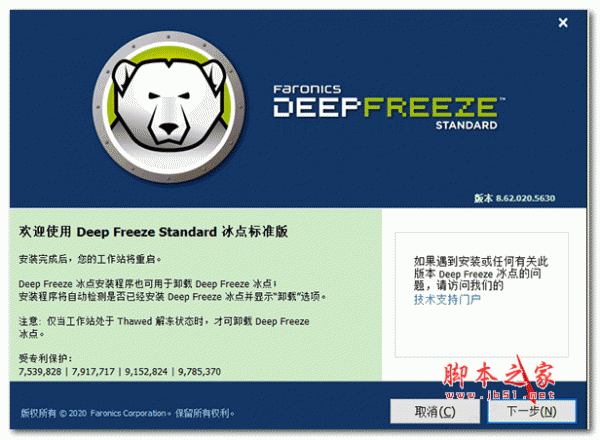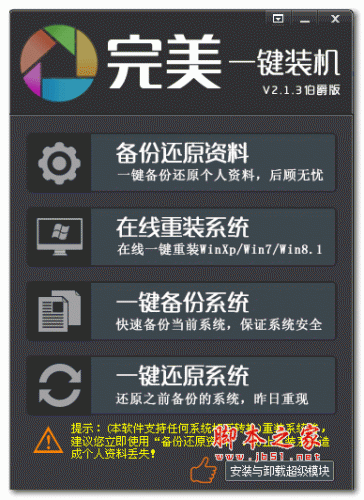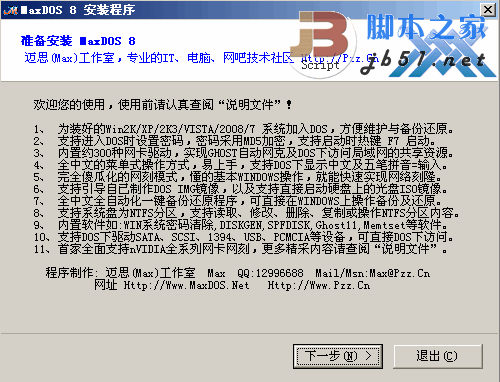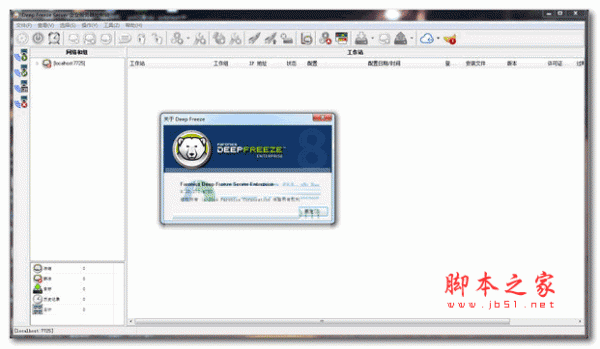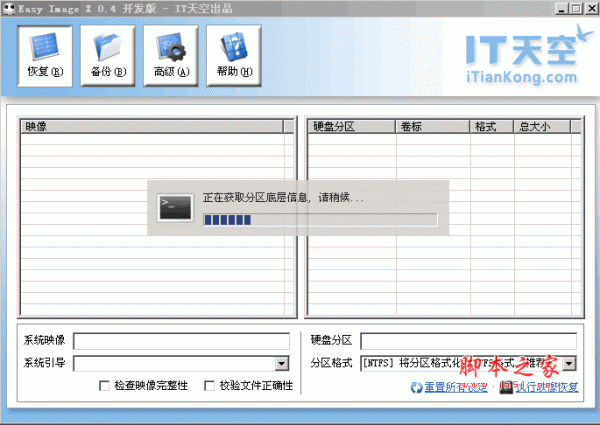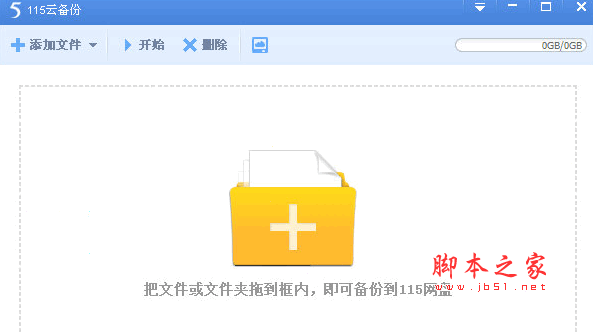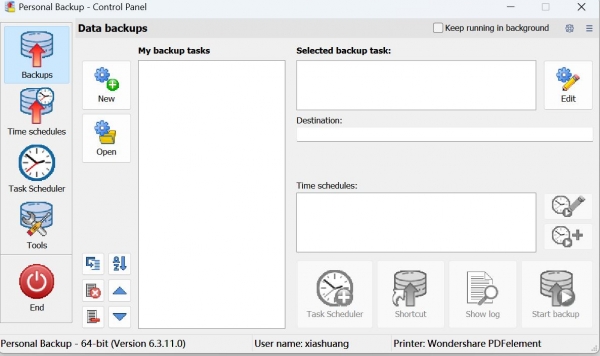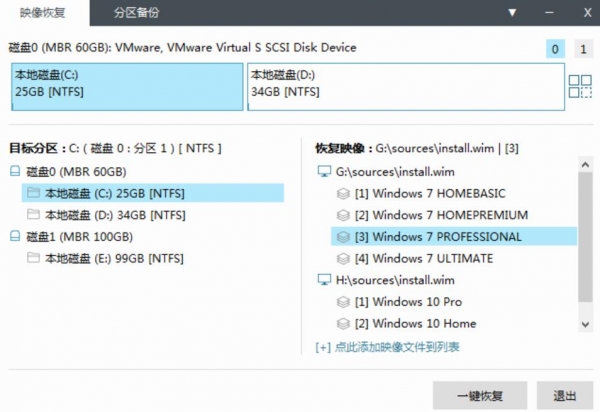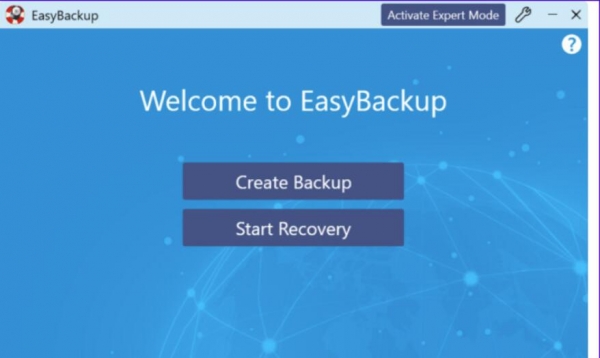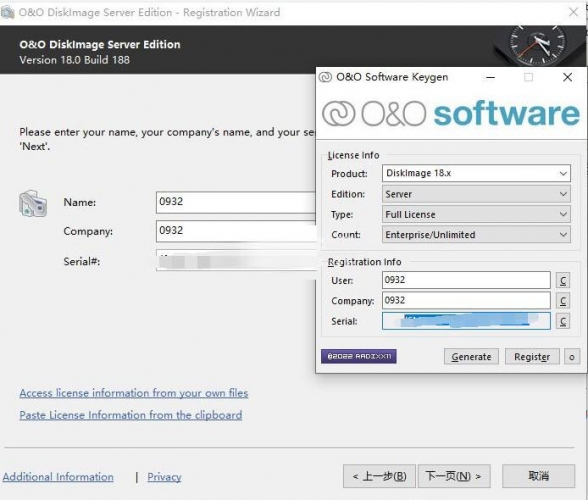详情介绍
还原点创建工具是一个轻量级和易于使用的应用程序,旨在帮助您将系统还原到早期的状态,使用现有的还原点。此外可以创建新的并对它们进行个性化设置通过将具体说明添加到每个。
更改通过此程序创建的系统还原点的类型。有几种类型来进行,这种变化使它更符合标准的 Windows 系统还原点 GUI 使的类型。这是没有办法让您过去的系统还原点无效,这只是使它更符合 Windows。
In the past, only the size of the window was saved by the program. Now, both the size of the window and the widths of the columns in the System Restore Points list are saved. The sa>
ving of column widths was somehow broken in past versions but it has been fixed now. · Now the most recent System Restore Point is made bold in the System Restore Points list. When selecting System Restore Points in the System Restore Points list the “Delete Selected Restore Point” button is disabled if you select the most recent Restore Point in the list. This change makes sure that you can’t delete the most recent System Restore Point
Added to the Manage System Restore Storage Space window the ability to show the size of the drive. Conducted a code review of the program to look for memory leaks in the code. · There were several areas of the program in which objects weren’t being disposed of properly. This caused the amount User Objects to continue to rise throughout the use of the program which resulted in memory leaks. · Most if not all known memory leaks have been fixed
下载地址
人气软件

ghost硬盘安装器 支持ISO中的ghost镜像文件 3.3绿色版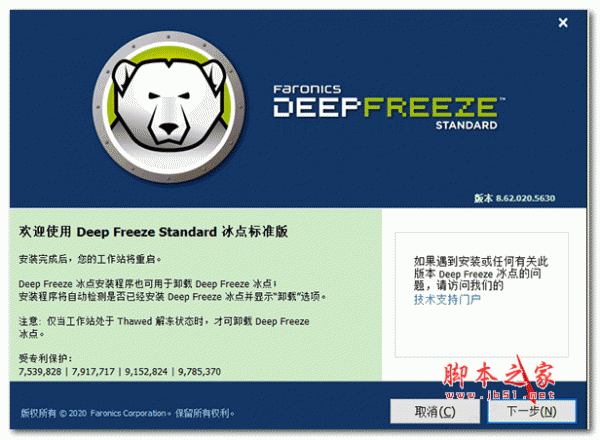
冰点还原Deep Freeze v8.62.220 破解永久版(支持win10)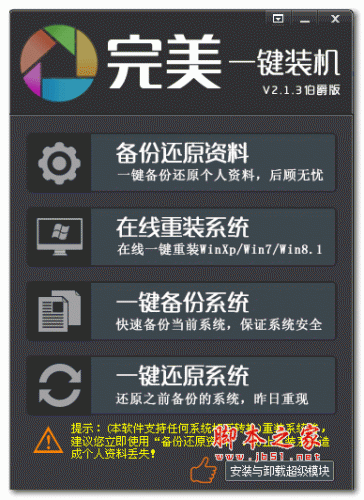
完美一键装机(伯爵版) v2.2.1 绿色版 支持Win7/Winxp/Win8/Win1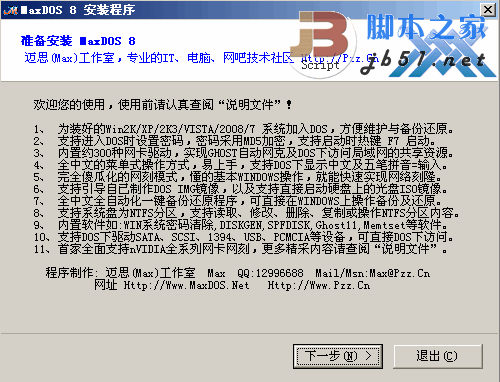
MaxDOS 工具箱 v9.3 硬盘安装版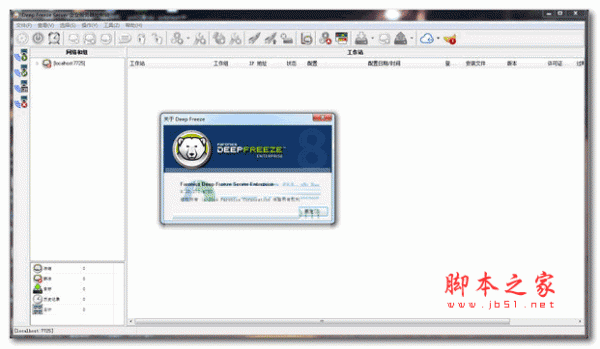
冰点还原(Deep Freeze) 标准版 v8.71.020.5734 特别激活版(附激
系统备份恢复 Acronis True Image 2021 39287 中文破解安装版(附
支持NTFS/支持Vista/支持SATA硬盘 Ghost安装器 1.5.11.5 绿色版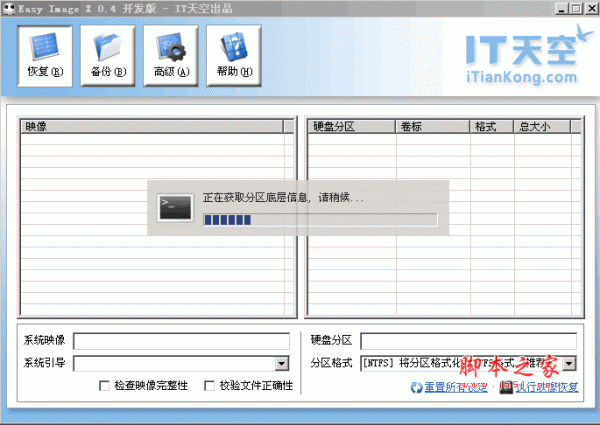
系统映像管理(Easy Image X) v1.57正式版32bit+64bit 开发中文免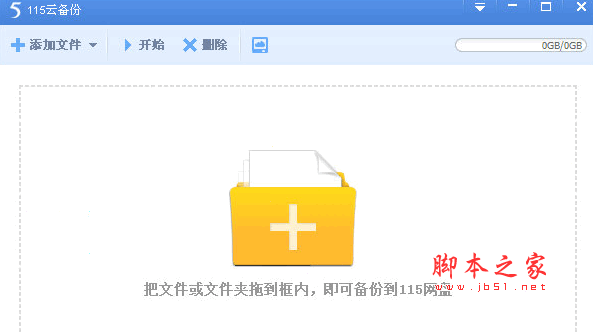
115云备份(115网盘云备份) PC客户端 v4.1.0.15 官方安装免费版
F11一键恢复系统(IBM F11) 官方安装版
相关文章
-
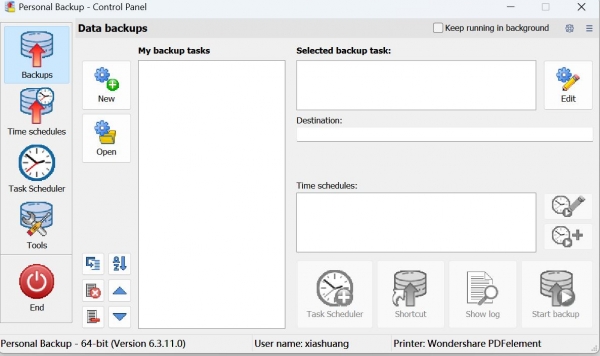 个人数据备份软件(Personal Backup) 6.3.11.0 多语绿色便携版
个人数据备份软件(Personal Backup) 6.3.11.0 多语绿色便携版Personal Backup官方版是一个专业且免费个人数据备份软件,具备将你的个人数据备份到指定的文件夹的功能,欢迎需要的朋友下载使用...
-
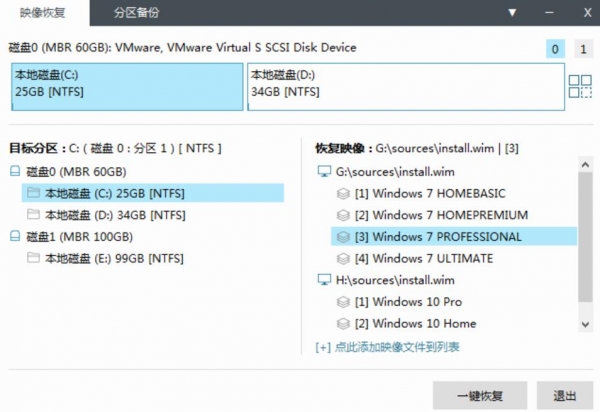 Easy Image X2(映像管理助理) v2.19.827.1718 官方绿色版
Easy Image X2(映像管理助理) v2.19.827.1718 官方绿色版Easy Image X2是一款将传统的Ghost和流行的ImageX合二为一,再配以清晰明了的图形界面的系统映像管理工具,同时支持Ghost和ImageX...
-
 数据迁移 EaseUS Todo PCTrans Technician v13.10 多语绿色便携版
数据迁移 EaseUS Todo PCTrans Technician v13.10 多语绿色便携版EaseUS Todo PCTrans可让您将应用程序,文件,设置,甚至用户配置文件从旧PC传输到新PC,欢迎需要的朋友下载使用...
-
 FBackup中文版(Windows自动备份软件) v9.8.840 免费安装版
FBackup中文版(Windows自动备份软件) v9.8.840 免费安装版FBackup中文版是一款免费的Windows自动备份软件,能够自动备份您的重要文件和文件夹,设置密码保护并能够以压缩方式节省你的存储空间,备份文件可以压缩为ZIP文件进行存放...
-
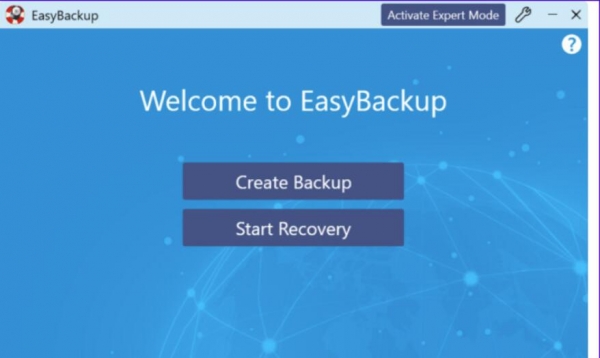 Abelssoft EasyBackup 2023 v14.0.50213 多语言便携绿色版
Abelssoft EasyBackup 2023 v14.0.50213 多语言便携绿色版AbelssoftEasyBackup是一款专业的数据备份工具,用户只需要简单的操作就可以将其他文件夹添加到备份列表中,备份质量优质且内存占用小,欢迎需要的朋友下载使用...
-
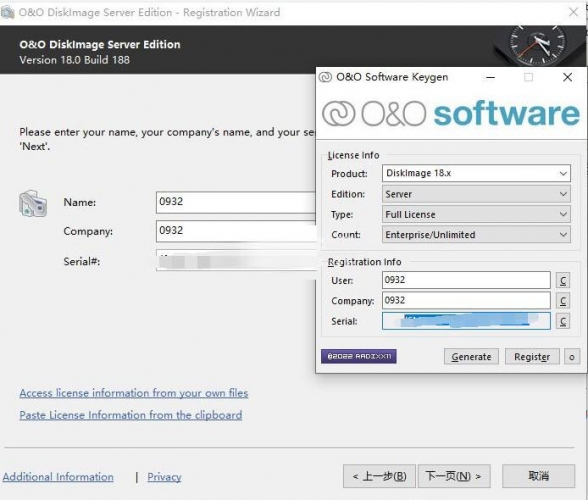 O&O DiskImage Server Workstation v18.4.330 安装免费版
O&O DiskImage Server Workstation v18.4.330 安装免费版O&O DiskImage Pro 是 Windows 上一个系统镜像制作工具,软件分为专业版、工作站版和服务器版,可对整个计算机或磁盘进行镜像操作,欢迎需要的朋友下载使用...
下载声明
☉ 解压密码:www.jb51.net 就是本站主域名,希望大家看清楚,[ 分享码的获取方法 ]可以参考这篇文章
☉ 推荐使用 [ 迅雷 ] 下载,使用 [ WinRAR v5 ] 以上版本解压本站软件。
☉ 如果这个软件总是不能下载的请在评论中留言,我们会尽快修复,谢谢!
☉ 下载本站资源,如果服务器暂不能下载请过一段时间重试!或者多试试几个下载地址
☉ 如果遇到什么问题,请评论留言,我们定会解决问题,谢谢大家支持!
☉ 本站提供的一些商业软件是供学习研究之用,如用于商业用途,请购买正版。
☉ 本站提供的Restore Point Creator 还原点创建工具 v6.3 Build 3 官方安装版资源来源互联网,版权归该下载资源的合法拥有者所有。