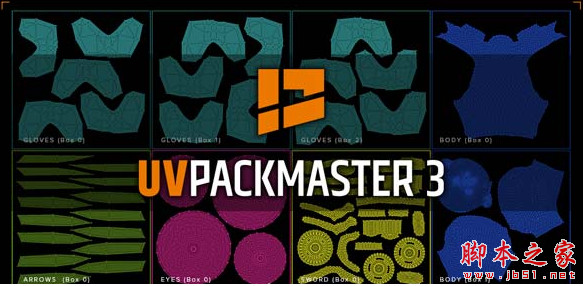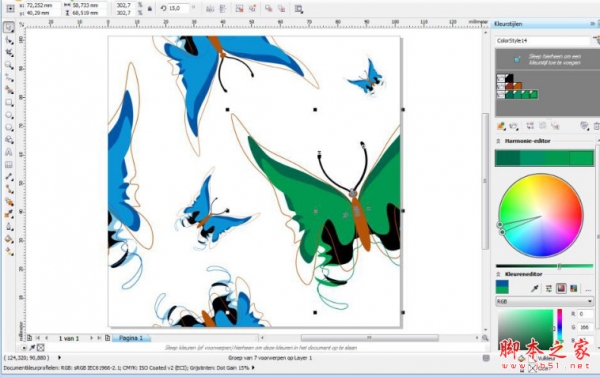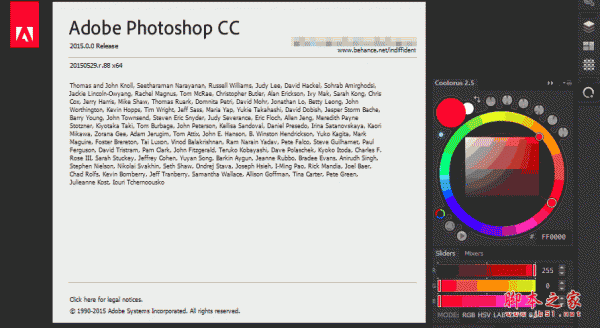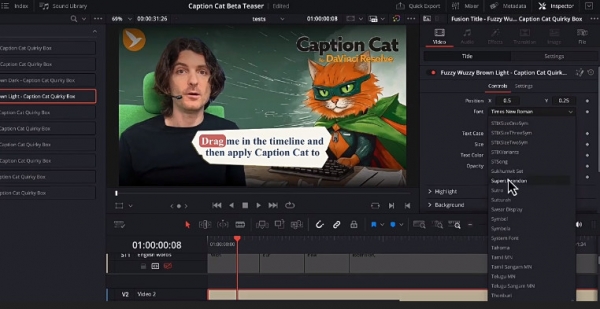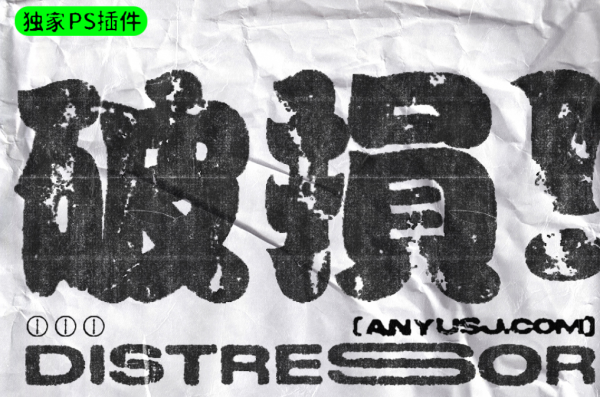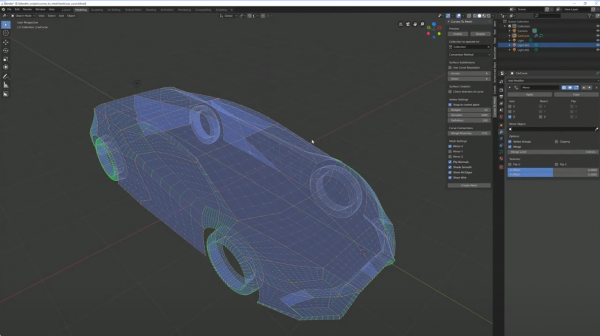详情介绍
Mask Pro是另一款抠图利器,由位于俄勒冈州波特兰市的Ononesoftware公司出品。他一款Photoshop扣图(去背景)滤镜插件。Mask Pro 4 让创建面罩,选择和修建复杂物体象头发,玻璃和雾气的路径更容易。Mask Pro 4 的工具箱允许你使用正确的工具于你图像的不同的路径并让你实时看到和完善你的面罩。替换背景现在对于Mask Pro 4只是一碟小菜。
具体功能有:让你的去背效果可以达到最佳化,精准的遮罩功能,智慧笔刷以及魔术棒,无限的 Undo/Redo 功能;另外在 MaskPro 之中还有提供相当多的工具如魔术笔刷以及路径工具,所以你不用担心因为工具过少作不出好的遮罩来将影像去背,因为这些工具再加上先前所提到的选色工具绝对可以帮你作出完美的遮罩,让你的作品达到专业的水准。
主要特点:
• 删除不想要的背景: 魔术画笔工具去除不必要的背景的绘画的地区要删除。
• 彩色去污: 决策的关键在于现实复合彩色净化-的过程中消除部分颜色的像素和留半透明。没有比较容易面膜如何使这一否则临具有挑战性的任务。
• 彩色基于掩蔽: 选择颜色和颜色保持删除准确eyedroppers或更一般的highlighters以消除不必要的物体或地区。
• 综合查看: 的最佳途径之一看到质量的面具是使用面膜临4.1的综合视图显示您的基本层从Photoshop这样您就可以看到您的复合实时。
• 一套完整的工具: 面具专业4.1插件的Photoshop给你十几个不同的工具选择,以帮助您建立完善的面具。
OnOne Software Mask Pro 4.1.4 brings users a full- featured tool which can easily remove unwanted backgrounds from your photos with Mask Pro and maintains transparency in hard to mask objects like hair, smoke & glass with our color decontamination technology. Mask Pro includes 12 tools to mask everything from large backgrounds to the finest details in hard to mask areas. It works with 8-bit and 16-bit images in Photoshop CS2, CS3 and CS4.
• Complete Collection of Masking Tools: When masking an image, you may need more than one tool to get the job done. That's why Mask Pro 4.1 plug-in for Photoshop provides a complete collection of tools that help you take on the toughest masking project. Included are tools such as the Magic Brush which will remove colors while maintaining transparency as well as touch up tools like the Chisel which will help you get the edges of your image perfect without any edge halos at all.
• Masking Hair and Transparent Objects: Masking images that contain hair can be tricky and often frustrating. This is often because hair is thin, semi-transparent in some parts and rarely has a sharp edge. It is difficult to use a tool that relies on edge detection to mask something like hair or other thin or transparent subjects.
• The award-winning Photoshop plugin Mask Pro 4.1 works differently by using color instead of edges. This allows it to easily create a mask that preserves the details you want and even removes unwanted ambient color contamination caused by reflections and transparency. Mask Pro 4.1 actually paints away the colors that you do not want in your image, leaving a natural transition between the subject and background.
• No Edge Halos: If you have ever spent time creating masks or cutting a subject out of a background you know that the background color is picked up in the edge of the foreground subject as a reflection or halo. This halo effect will prevent your subject from blending with a new background in a realistic looking way. With Mask Pro 4.1's color decontamination technology and touch up tools, halos are a thing of the past.
• With the color decontamination enabled, background colors are removed from the edges the of the foreground subject. The edges of the foreground subject are maintained but are now semi-transparent because only the background colors have been removed from those edge pixels.
• Preview Masking Results in Real-Time Eliminates Guess Work: The problem with other Photoshop plug-in masking tools is that many operate in the "click and pray" mode. You draw a couple of lines or paint the edge of your subject and then click apply and pray that it works right. If things don't work out the way you expected there is not much you can do to fix it other than start over again. It's different with Mask Pro 4.1 plug-in as you can see the results in real-time as you work. You can see your image on a new solid color background, against the underlying layer or even view the mask itself.
Mask Pro 滤镜抠像教程:
大家注意后边图中的黑色背景狮子是由左边的狮子抠像而来。请注意狮子头部有许多细小的毛发。毛发之间还有空隙,要把这样的毛发抠出来,用一般的选区工具是无法做到的。传统的做法是使用通道等一系列复杂手段来完成。下面就要向大家演示如何用Mask Pro一次性完成抠像过程。


1、首先打开狮子的图像,然后将狮子图像复制一个图层。接下来我们就要对这个复制的图层进行操作。
2、选择菜单Filter>Extensis>Mask pro进入Mask Pro的滤镜界面。
我们来看看滤镜的界面。请注意有两个重要概念保留色和丢弃色。保留色为画面中保留的颜色例如狮子毛发的黄 色。丢弃色表示要抠去的颜色。抠像的原理就是确定了这两类颜色之后然后用工具把丢弃色擦掉。抠像就成功了。工具条上的工具和Photoshop的大体相似。凡是带有“魔术”的工具都是能够根据上面的两类颜色来擦除的。不带有魔术的就直接擦除。
3、下面我们实现抠像的第一步:选保留色和丢弃色。先选绿色的保留色吸管。将狮子图像中要保留的黄 色吸取。一个图像中会有很多保留色。我们按Shift键+保留色吸管吸取就可以选定多种保留色。如果选错了的话按保留色面板上的垃圾桶图表就可以扔掉选错的颜色。同样我们使用丢弃色吸管吸取不要的颜色。这样一来颜色就选定了。无论选那种颜色选的越多越精确越好。
4、下面我们先做一些周边工作以便于我们更好的抠出图像。使用笔刷把图像周边先清除一下,注意是右边的普通笔刷不是魔术笔刷。刷错了没关系Mask pro允许你无数次Undo,只要按Ctrl+Z就可以撤销操作。
5、然后我们动用魔术笔刷,首先将笔刷的效果调整一下。然后沿着狮子的轮廓开刷。

6、刷完后有可能周围还有一些零星杂色。再用刷子将其刷去即可。
下载地址
人气软件

渲染插件Enscape 3D V4.5.0.490 中文免费正式版(附安装教程)
LR/PS人工智能AI磨皮插件13套合集Retouch4me 13合1 2024.10.2 汉
SolidWorksGB焊件型材库 V1.0 最新免费版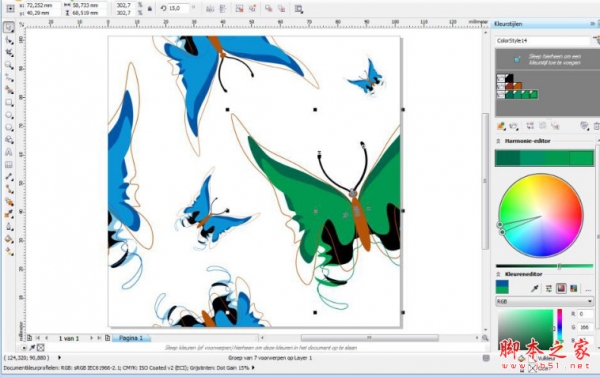
CorelDraw 2021/2020/2019/2018/2017/x8/x7/x6/x5/x4缩略图补丁
TOPAZ滤镜下载安装与使用方法
PDF拼版插件Quite Imposing plus 5.0R 中文/英文免费版(附使用方
PR插件合集一键安装包(PR Plug-ins Suite 24) V24.24 最新版
Illustrator(AI)颜色尺寸标注插件 Specees v1.6.4 中文汉化版(含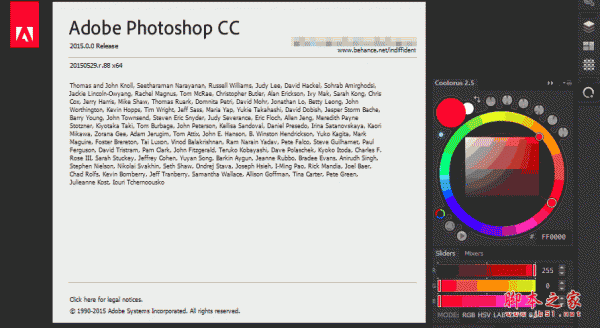
Photoshop CC 2015色环插件 v2.54 免费版(附安装方法)
镜头光晕AE插件Optical Flares 1.3.8.70 AE 2014-2024 中文/英文
相关文章
-
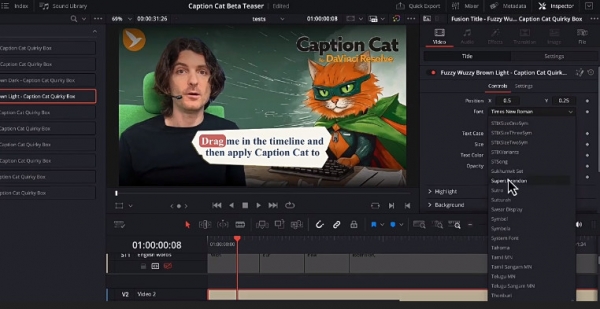 达芬奇旁白对白字幕动画插件Caption Cat V1.1.000 for DaVinci Resolve 字幕猫插件
达芬奇旁白对白字幕动画插件Caption Cat V1.1.000 for DaVinci Resolve 字幕猫插件Caption Cat 是一款社交媒体旁白对白字幕动画插件,在达芬奇中,将字幕文件,自动匹配音频来生成动画效果,适合做网络视频的对白字幕效果...
-
 2024超全PS插件合集 8.0版 一键安装(免注册码)
2024超全PS插件合集 8.0版 一键安装(免注册码)全新版本PS插件合集8.0一键安装包!仅支持WIN系统,支持最新版PS 2025软件!涵盖了设计修图圈所有主流的PS插件,基本全部汉化,欢迎需要的朋友下载使用...
-
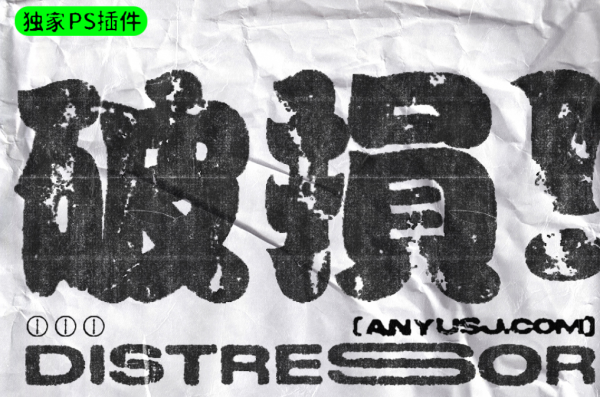 复古磨损插件 Texturelabs Distressor Plugin for Photoshop v1.0.0 免费版
复古磨损插件 Texturelabs Distressor Plugin for Photoshop v1.0.0 免费版Texturelabs推出了一款名为Distressor的Photoshop插件,旨在帮助设计师以简洁的方式为他们的作品增添复古和磨损的效果。这款插件不仅支持Windows和Mac系统,且兼容从2023年...
-
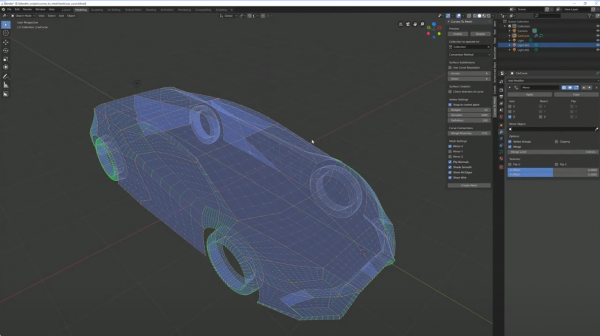 Blender曲线条生成网格插件 Curves To Mesh V2.8.1
Blender曲线条生成网格插件 Curves To Mesh V2.8.1Curves to Mesh 是一个Blender附加组件,适合需要从贝塞尔曲线创建网格曲面的经验丰富的3D建模者,欢迎需要的朋友下载使用...
-
 AI脚本插件合集Pro版4代(内含192+Ai插件) 支持Ai2017-Ai2025
AI脚本插件合集Pro版4代(内含192+Ai插件) 支持Ai2017-Ai2025新的AI脚本插件合集Pro版4代,内含192款脚本插件,新增“查找D”功能面板!AI脚本插件合集Pro版4代支持AI 2017-2025。这次升级,脚本更全,兼容性更强,更稳定,欢迎需要的...
-
 红巨星系列插件套装Maxon Red Giant v2025.4.0 中文安装集成版(附方法)
红巨星系列插件套装Maxon Red Giant v2025.4.0 中文安装集成版(附方法)Red Giant 2025是由红巨星软件公司发布的粒子插件全系列套装,把Trapcode Suite/Bullet Suite/VFX Suite(Universe 除外)集成在一个安装程序中,支持AE/PR/达芬奇OFX...
下载声明
☉ 解压密码:www.jb51.net 就是本站主域名,希望大家看清楚,[ 分享码的获取方法 ]可以参考这篇文章
☉ 推荐使用 [ 迅雷 ] 下载,使用 [ WinRAR v5 ] 以上版本解压本站软件。
☉ 如果这个软件总是不能下载的请在评论中留言,我们会尽快修复,谢谢!
☉ 下载本站资源,如果服务器暂不能下载请过一段时间重试!或者多试试几个下载地址
☉ 如果遇到什么问题,请评论留言,我们定会解决问题,谢谢大家支持!
☉ 本站提供的一些商业软件是供学习研究之用,如用于商业用途,请购买正版。
☉ 本站提供的PS抠图滤镜软件 Mask Pro 4.1.7最新注册版资源来源互联网,版权归该下载资源的合法拥有者所有。