CSS place-items: center解析与用法详解
发布时间:2025-06-17 14:38:26 作者:teeeeeeemo  我要评论
我要评论
place-items: center; 是一个强大的 CSS 简写属性,用于同时控制 网格(Grid) 和 弹性盒(Flexbox) 布局中的对齐方式,本文给大家介绍CSS place-items: center; 详解与用法,感兴趣的朋友一起看看吧
place-items: center; 是一个强大的 CSS 简写属性,用于同时控制 网格(Grid) 和 弹性盒(Flexbox) 布局中的对齐方式。它的作用相当于同时设置:
align-items: center; justify-items: center;
核心功能:
- 水平居中(主轴对齐)
- 垂直居中(交叉轴对齐)
使用场景:
在网格布局(Grid)中:
.container {
display: grid;
place-items: center; /* 所有网格项在单元格内居中 */
}效果:所有子元素在各自的网格单元格内水平和垂直居中
在弹性布局(Flexbox)中:
.container {
display: flex;
place-items: center; /* 需注意浏览器兼容性 */
}效果:所有子元素在主轴上居中(需配合 justify-content 获得最佳效果)
等效代码:
/* 完整写法 */
.container {
align-items: center; /* 垂直居中 */
justify-items: center; /* 水平居中 */
}
/* 简写 */
.container {
place-items: center;
}浏览器支持:
| 浏览器 | 支持版本 |
|---|---|
| Chrome | 59+ |
| Firefox | 45+ |
| Safari | 11+ |
| Edge | 79+ |
| iOS Safari | 11+ |
注意:在 Flexbox 布局中,部分旧浏览器可能需要添加 -webkit- 前缀
实际应用示例:
<div class="container">
<div class="item">居中内容</div>
</div>
<style>
.container {
display: grid; /* 或 flex */
height: 300px;
border: 2px dashed #ccc;
place-items: center; /* 一行实现居中 */
}
.item {
width: 100px;
height: 100px;
background: coral;
}
</style>进阶技巧:
- 响应式居中:
.container {
display: grid;
place-items: center;
}
@media (max-width: 768px) {
.container {
place-items: start center; /* 垂直靠顶,水平居中 */
}
}- 组合使用:
.card-grid {
display: grid;
grid-template-columns: repeat(auto-fill, minmax(200px, 1fr));
place-items: center; /* 每个卡片内容居中 */
gap: 1rem;
}总结:place-items: center; 是现代化布局的利器,能大幅简化元素居中代码,特别适合卡片布局、仪表盘、登录框等需要精确对齐的场景。
到此这篇关于CSS place-items: center解析与用法详解的文章就介绍到这了,更多相关CSS place-items: center内容请搜索脚本之家以前的文章或继续浏览下面的相关文章,希望大家以后多多支持脚本之家!
相关文章
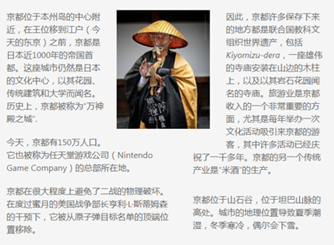
CSS 模拟float实现center文字左右环绕图片的效果
这篇文章主要介绍了CSS 模拟float实现center文字左右环绕图片的效果的相关资料,文中通过示例代码介绍的非常详细,对大家的学习或者工作具有一定的参考学习价值,需要的朋2019-05-05跨浏览器实现float:center-CSS教程-网页制作-网页教学网
原文: http://www.macji.com/blog/article/to-achieve-cross-browser-css-float-center/to-achieve-cross-browser-css-float-center/ 我们都知道float:left和float:rig2008-10-17


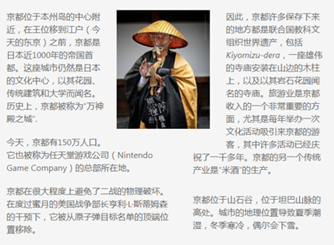
最新评论