Python如何通过ip2region解析IP获得地域信息
通过ip2region解析IP获得地域信息
目标,从给的读取给的ip地址文件解析出ip地域名并输出CSV文件,我选用的是开源ip2region。ip2region地址
下载好后直接用pycharm打开,因为我用的是python所以其他语言我就忽略了。
这里我对代码进行了编辑从而实现自己的目的。

主要对benchmark.py进行了修改。
代码如下:
import threading
import time, sys
from ip2Region import Ip2Region
class BenchmarkThread(threading.Thread):
__searcher = None
__lock = None
def __init__(self, searcher, lock):
self.__searcher = searcher
self.__lock = lock
threading.Thread.__init__(self)
def run(self):
#输入路径,每行为一个IP地址
for IP in open("D:\****\****.txt"):
self.__lock.acquire()
try:
data = self.__searcher.memorySearch(IP)
region=str(data["region"].decode('utf-8'))
#print(region.split("|"))
city=""
province=""
regions=region.split("|")
if(regions[3]=="0"):
city=""
else:
city=regions[3]
if (regions[2] == "0"):
province = ""
else:
province = regions[2]
print(IP.strip()+","+regions[0]+province+city+regions[4])
result=IP.strip()+","+regions[0]+province+city+" "+regions[4]
with open('*****.csv', 'a') as f: # 设置文件对象
f.write(result+"\n")
finally:
self.__lock.release()
if __name__ == "__main__":
dbFile = "D:\pythonProject\hx_hdfs_local\ip2region-master\data\ip2region.db"
if ( len(sys.argv) > 2 ):
dbFile = sys.argv[1];
threads = []
searcher = Ip2Region(dbFile)
lock = threading.Lock()
for i in range(1):
t = BenchmarkThread(searcher, lock)
threads.append(t)
sTime = time.time() * 1
for t in threads:
t.start()
for t in threads:
t.join()
eTime = time.time() * 1
#print("Benchmark done: %5f" % (eTime - sTime))结果对比:

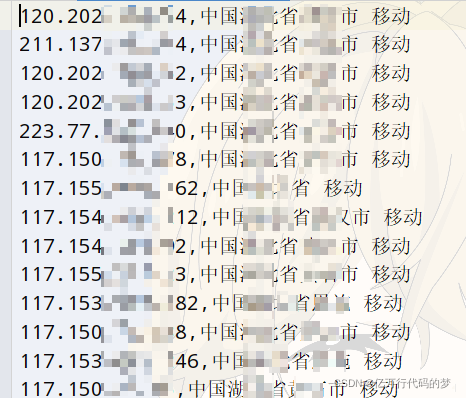
ip2region的使用总结
ip2region 简介
根据它获取一个具体ip的信息,通过IP解析出国家、具体地址、网络服务商等相关信息。
ip2region 实际应用
在开发中,我们需要记录登陆的日志信息,关于登陆者的ip和位置信息,可以通过ip2region来实现。
Spring Boot集成ip2region
第一步:pom.xml引入
<properties>
<ip2region.version>1.7.2</ip2region.version>
</properties>
<dependency>
<groupId>org.lionsoul</groupId>
<artifactId>ip2region</artifactId>
<version>${ip2region.version}</version>
</dependency>第二步:下载ip2region.db
$ git clone https://gitee.com/lionsoul/ip2region.git
下载这个项目之后到data/文件夹下面找到ip2region.db复制到项目resources下
下载这个项目之后到data/文件夹下面找到ip2region.db复制到项目resources下

第三步:ip2region 工具类
功能:主要基于IP获取当前位置信息。
import org.apache.commons.io.IOUtils;
import org.lionsoul.ip2region.DataBlock;
import org.lionsoul.ip2region.DbConfig;
import org.lionsoul.ip2region.DbSearcher;
import org.lionsoul.ip2region.Util;
import org.slf4j.Logger;
import org.slf4j.LoggerFactory;
import org.springframework.core.io.ClassPathResource;
import java.io.File;
import java.io.FileOutputStream;
import java.io.IOException;
import java.io.InputStream;
import java.lang.reflect.Method;
/**
* @author zhouzhiwengang
*/
public class AddressUtil {
private static Logger log = LoggerFactory.getLogger(AddressUtil.class);
@SuppressWarnings("all")
public static String getCityInfo(String ip) {
//db
String dbPath = AddressUtil.class.getResource("/ip2region/ip2region.db").getPath();
File file = new File(dbPath);
if (!file.exists()) {
log.info("地址库文件不存在,进行其他处理");
String tmpDir = System.getProperties().getProperty("java.io.tmpdir");
dbPath = tmpDir + File.separator + "ip2region.db";
log.info("临时文件路径:{}", dbPath);
file = new File(dbPath);
if (!file.exists() || (System.currentTimeMillis() - file.lastModified() > 86400000L)) {
log.info("文件不存在或者文件存在时间超过1天进入...");
try {
InputStream inputStream = new ClassPathResource("ip2region/ip2region.db").getInputStream();
IOUtils.copy(inputStream, new FileOutputStream(file));
} catch (IOException exception) {
exception.printStackTrace();
}
}
}
//查询算法
int algorithm = DbSearcher.BTREE_ALGORITHM; //B-tree
try {
DbConfig config = new DbConfig();
DbSearcher searcher = new DbSearcher(config, dbPath);
//define the method
Method method = null;
switch (algorithm) {
case DbSearcher.BTREE_ALGORITHM:
method = searcher.getClass().getMethod("btreeSearch", String.class);
break;
case DbSearcher.BINARY_ALGORITHM:
method = searcher.getClass().getMethod("binarySearch", String.class);
break;
case DbSearcher.MEMORY_ALGORITYM:
method = searcher.getClass().getMethod("memorySearch", String.class);
break;
}
DataBlock dataBlock = null;
if (Util.isIpAddress(ip) == false) {
log.error("Error: Invalid ip address");
}
dataBlock = (DataBlock) method.invoke(searcher, ip);
return dataBlock.getRegion();
} catch (Exception e) {
e.printStackTrace();
}
return null;
}
}知识拓展
遇到的问题:由于AddressUtil.java 工具类是处于项目common(基础通用模块),但部署到tomcat 容器中,提示无法加载ip2region.db 数据库资源文件。
产生上述问题的原因是:项目common(基础通用模块)没有把resources 资源文件夹下的相关资源打包,仅需要将ip2region.db 打包之项目common(基础通用模块).jar 中即可。
解决办法:改造项目common(基础通用模块)的pom.xml 文件,添加如下代码片段:
<build> <resources> <resource> <directory>src/main/java</directory> <includes> <include>**/*.xml</include> </includes> </resource> <resource> <directory>src/main/resources</directory> <includes> <include>**.*</include> <include>**/*.*</include><!-- i18n能读取到 --> <include>**/*/*.*</include> </includes> </resource> </resources> </build>
以上为个人经验,希望能给大家一个参考,也希望大家多多支持脚本之家。
相关文章

python数据持久存储 pickle模块的基本使用方法解析
这篇文章主要介绍了python数据持久存储 pickle模块的基本使用方法解析,文中通过示例代码介绍的非常详细,对大家的学习或者工作具有一定的参考学习价值,需要的朋友可以参考下2019-08-08
下载python中Crypto库报错:ModuleNotFoundError: No module named ‘Cry
Crypto不是自带的模块,需要下载。下面这篇文章主要给大家介绍了关于下载python中Crypto库报错:ModuleNotFoundError: No module named 'Crypto'的解决方法,文中通过图文介绍的非常详细,需要的朋友可以参考下。2018-04-04












最新评论