uni-app app引入天地图简单代码示例
话不多说代码来了
<template>
<view>
<div class="mapBox" style="width: 100%; height: 100vh;background: #ddc0c0;" id="mapId" >
</div>
</view>
</template>
<script module="test" lang="renderjs">
var map
export default {
created() {
const charset = 'utf-8'
const script = document.createElement('script')
script.setAttribute('type','text/javascript')
script.setAttribute('charset',charset)
script.setAttribute('src','http://api.tianditu.gov.cn/api?v=4.0&tk=xxxxxxxxxxxxxxxxxxxxxxxxxx')
document.getElementsByTagName('head')[0].appendChild(script)
setTimeout(() => {
this.initMap();
}, 500)
},
methods: {
//初始化地图
initMap() {
const a = new Promise((resolve, reject) => {
if (window.T) {
console.log('地图脚本初始化成功...');
resolve(window.T);
}
});
map = new window.T.Map('mapId');
map.centerAndZoom(new window.T.LngLat( 102.682491, 25.051102), [12]);
map.setMapType(window.TMAP_HYBRID_MAP); // 设置地图位地星混合图层
},
}
}
</script>
重点:
1.module=“test” lang=“renderjs” 必须加上,否则报Error in created hook: "TypeError: Cannot read property ‘createElement’ of undefined,TypeError: Cannot read property ‘createElement’ of undefined错误。加上后手机浏览器也可以使用,目前没打包,不知道打包会不会出错。
2.你天地图申请的key
目前存在的问题:
1.一根手指头没法滑动地图,需要两根筷子
2.会出现:Uncaught TypeError: Cannot read property ‘x’ of undefined at http://api.tianditu.gov.cn/api?v=4.0&tk=xxxxxxxxxxx
3.等遇到在补充八哈
结果:
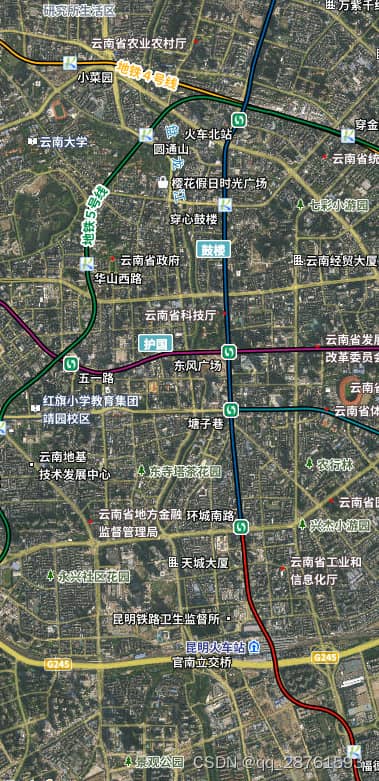
补充一下:数据交互有的没法在两个之间进行,不过可以借助vuex和监听来实现。
总结
到此这篇关于uni-app app引入天地图的文章就介绍到这了,更多相关uni-app app引入天地图内容请搜索脚本之家以前的文章或继续浏览下面的相关文章希望大家以后多多支持脚本之家!
相关文章

jquery插件bootstrapValidator数据验证详解
这篇文章主要为大家详细介绍了jquery插件bootstrapValidator数据验证使用教程,文中示例代码介绍的非常详细,具有一定的参考价值,感兴趣的小伙伴们可以参考一下2016-11-11












最新评论